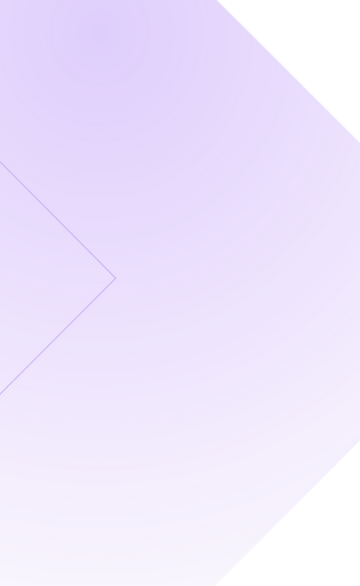Keep Moving Forward

Is the Tech Talent Shortage a Myth?
Companies say they can't hire the engineers they need, while new grads and skilled developers say they can't get past the hiring processes that feel more like daunting quests. What's the real story?
10 min read
Keep Moving Forward
Subscribe for exclusive content.
By subscribing you agree to our Privacy Policy and provide consent to receive updates from our company.
Scale
Ready to grow your team? Get real-world tips on scaling fast without breaking a sweat.

In-House vs Outsourcing Software Development
Your backlog is growing. Deadlines are slipping. Competitors are shipping faster. When pressure builds, the in-house vs outsourcing software development decision becomes critical to how fast—and how well—you move. Get it right and you unlock the flexibility to scale fast without compromising ...
9 min read

Top 15 Software Development Outsourcing Companies in 2026
17 min read

Is the Tech Talent Shortage a Myth?
10 min read

Best Countries for Outsourcing Software Development in 2026
10 min read
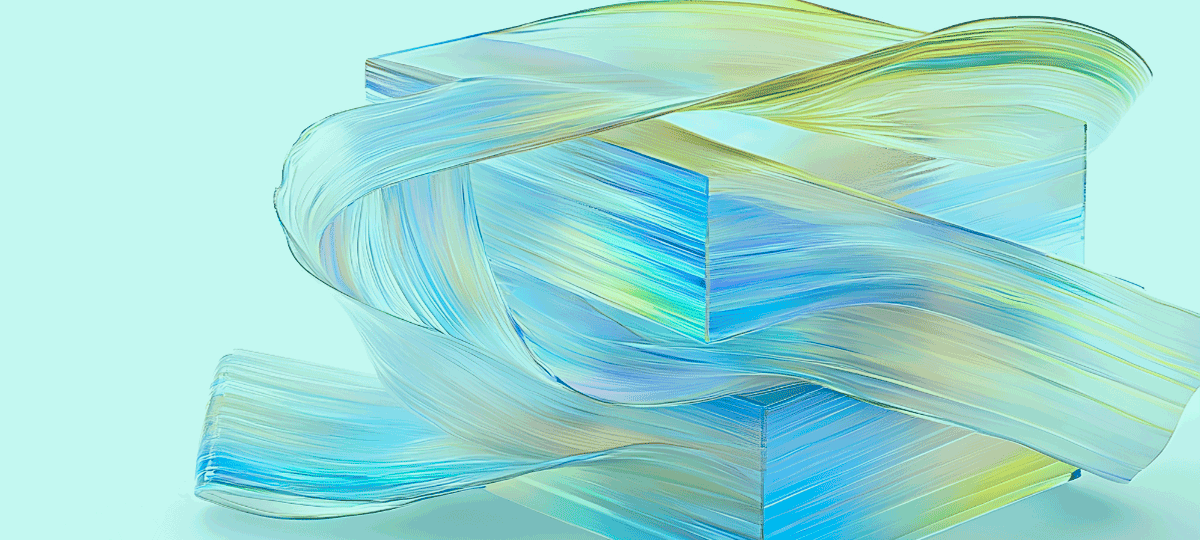
Design an Outsourcing Strategy That Moves as Fast as You Do
6 min read
Innovation
Want to stay ahead? Peek into the latest tech breakthroughs and fresh ideas pushing the industry forward.

Gaming, AI, Risk, unity,
Will AI Replace Game Developers?
For developer teams and leaders, AI in game development is both a breakthrough and a pressure test. It promises faster workflows and leaner pipelines but also raises tough questions about roles, skills, and creative ownership. It’s already becoming a core part of how games are made, from tools that ...
11 min read

AI,
The Impact of AI on Software Development: Beyond the Hype
8 min read

AI,
Rise of Digital Twins: Smarter Systems, Real-World Impact
8 min read

Podcast,
Anand Thaker: Lessons from Y Combinator and Beyond
26 min read

Podcast,
Amanda Stapleton: Get Out of Your Comfort Zone to Innovate
26 min read
Risk
Facing tough calls? Get smart, straightforward advice on making high-stakes decisions like a pro.

AI,
Build vs Buy: How GenAI Changes the Equation
Your feature backlog isn’t shrinking. Your stakeholders still want everything yesterday. And you’re still stuck answering the same question over and over again: Should we build this or buy it?
11 min read

10 Biggest Software Outsourcing Challenges (And How to Solve Them)
8 min read

AI, Cybersecurity,
AI and Cybersecurity: Defending Against the Latest Attacks
5 min read

Is Shadow AI Creeping Around Your Company?
10 min read

Cybersecurity,
Remote Worker Scams: How to Spot and Stop Them
7 min read
Culture
Ready to grow your team? Here’s how to foster strong connections and next-level productivity.

Remote Work Has Grown Up: Why It’s Better Than Ever
When the pandemic hit in 2020, remote work was thrust upon the world overnight. What had been an emerging trend became an emergency response. Dining rooms became offices, parents balanced video calls with home-schooling, and daily life blurred into a constant background hum of stress and ...
4 min read

Podcast,
Why Your AI Adoption Strategy Is Failing (And How to Fix It)
25 min read

Podcast,
How nCino’s Will Jung Is Rewriting AI Strategy for Banking
24 min read

Podcast,
How Andy Sen Built AppDirect's Bottom-Up AI Culture
21 min read
%20BLOG%20HEADER.png)
Podcast,
Mike Gibson: ‘Empathy Is a Performance Driver’
22 min read
Professional Development
Ready for that next move? Career tips for tech professionals at every level.

About X-Team, What the Code,
Laura Grassi on Building a More Human Tech Culture
For Laura Grassi, tech and creativity go hand in hand. As a senior software engineer at X-Team and a well-known content creator, she’s built her career at the intersection of code, gaming, and community.
33 min read
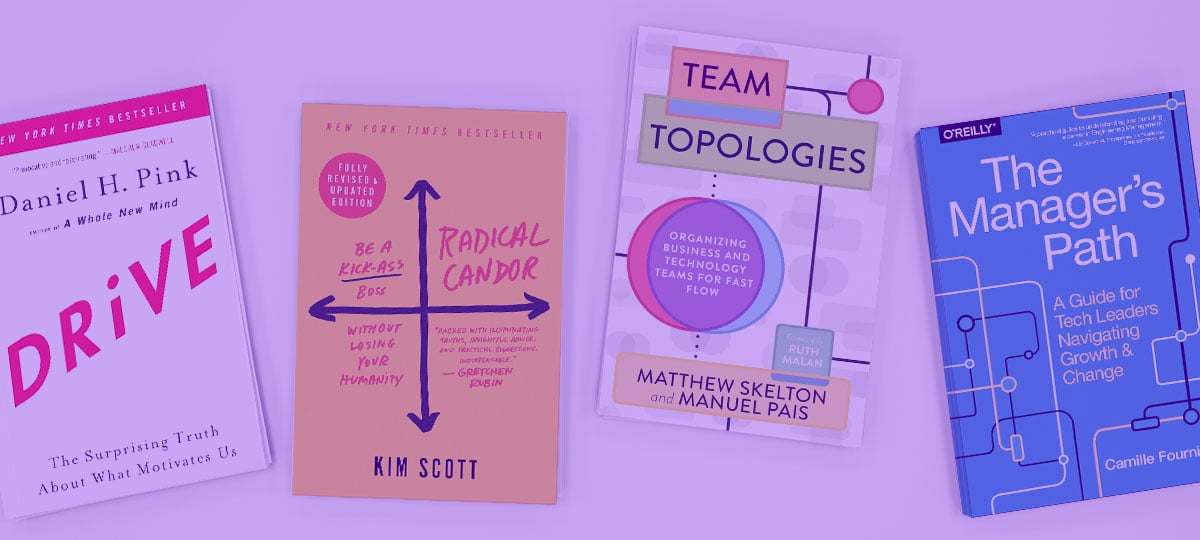
12 Best Books for Software Engineering Managers (2025 Edition)
8 min read

15 Best Podcasts for Developers
7 min read

Code,
Principles of Clean Code Every Developer Should Master
6 min read

10 Ways to Stay Motivated as a Remote Worker
5 min read
About X-Team
Curious about X-Team? See what drives us, what makes us different, and why we love what we do.

How Henrique Paula Plans the Perfect X-Outpost
Imagine working from a sunlit terrace in Barcelona, exploring ancient temples in Kyoto, or sharing cultural gifts with colleagues from around the globe—all while keeping up with your day job. These aren't just daydreams for X-Teamers; they are real experiences made possible by the X-Outposts.
3 min read

What the Code,
Andrey Lipattsev on Rethinking YouTube Ads With Creativity
13 min read
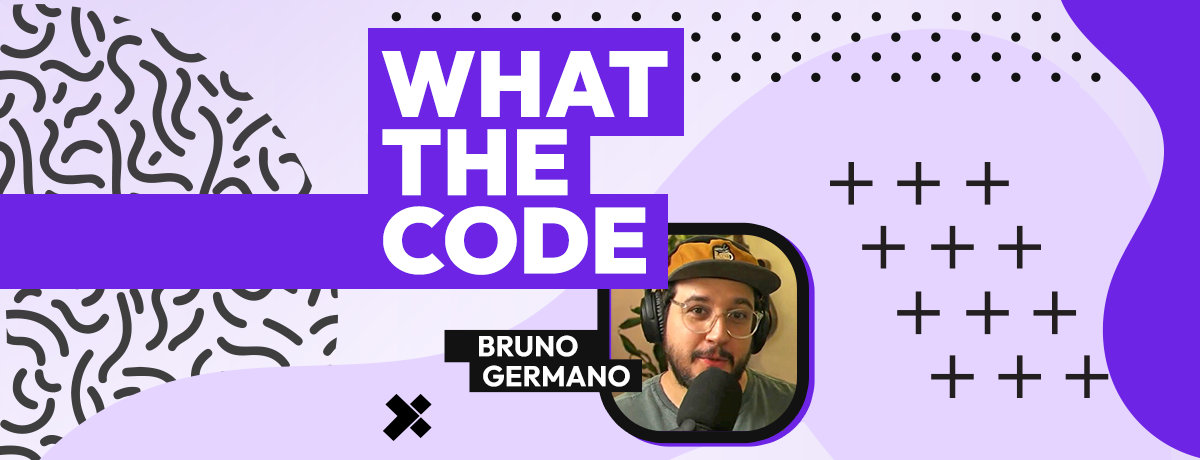
What the Code,
Bruno Germano Builds Human-Centered Software by Listening First
26 min read

What the Code,
Daniel Reis on Creating Real-Time Learning Experiences That Stick
30 min read
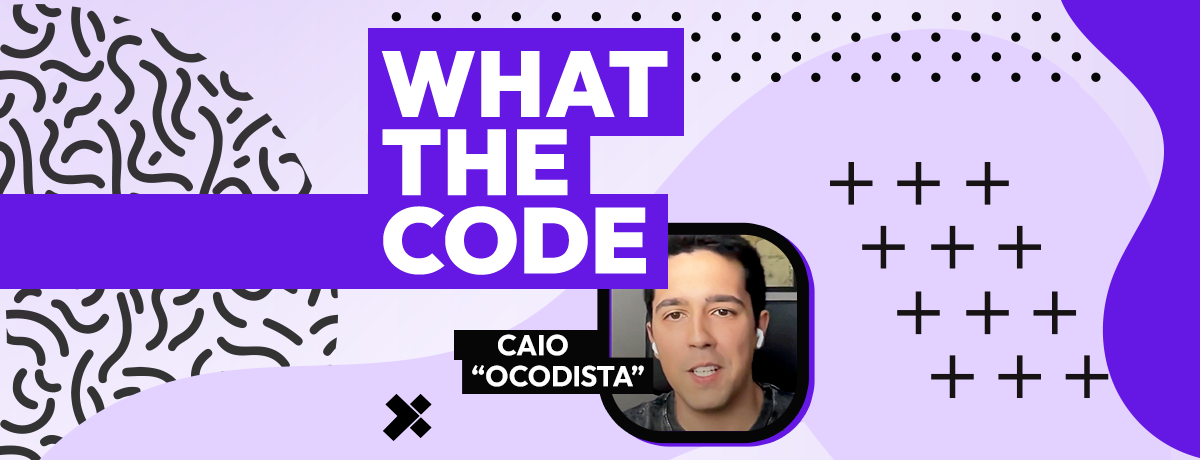
What the Code,
Caio Borghi: Better Code Through Curiosity and Giving Back
28 min read
podcast

Why Your AI Adoption Strategy Is Failing (And How to Fix It)
Most AI rollouts don't fail loudly. There's no mutiny, no all-hands blowback, no angry Slack thread. The launch goes fine. The training gets done. The metrics hold — for a while. Meanwhile, the team has already reverted to running everything on old-school spreadsheets again. Paul Gentile has ...
25 min read

How nCino’s Will Jung Is Rewriting AI Strategy for Banking
AI adoption is accelerating across banking, but the focus has primarily focused on incremental improvements to internal operations and cost savings. Customer experience? Still built on yesterday's technology. Will Jung wants to change that. As CTO of nCino, he sees a bigger opportunity: not just to ...
24 min read

Inside Joel Hron’s AI Adoption Strategy at Thomson Reuters
AI adoption is on every tech leader’s agenda, but turning that intention into real, lasting change requires more than ambitious goal setting. Joel Hron, chief technology officer at Thomson Reuters, leads a global organization of more than 5,000 engineers. When generative AI began to shift the ...
23 min read

How Andy Sen Built AppDirect's Bottom-Up AI Culture
A healthy culture of AI experimentation and fluency in the workplace doesn’t happen under pressure. It needs room to breathe. So Andy Sen, CTO and co-founder of AppDirect, opened up that space by giving his 1,000-person team access to an AI playground and then he … stepped back. The results: HR ...
21 min read