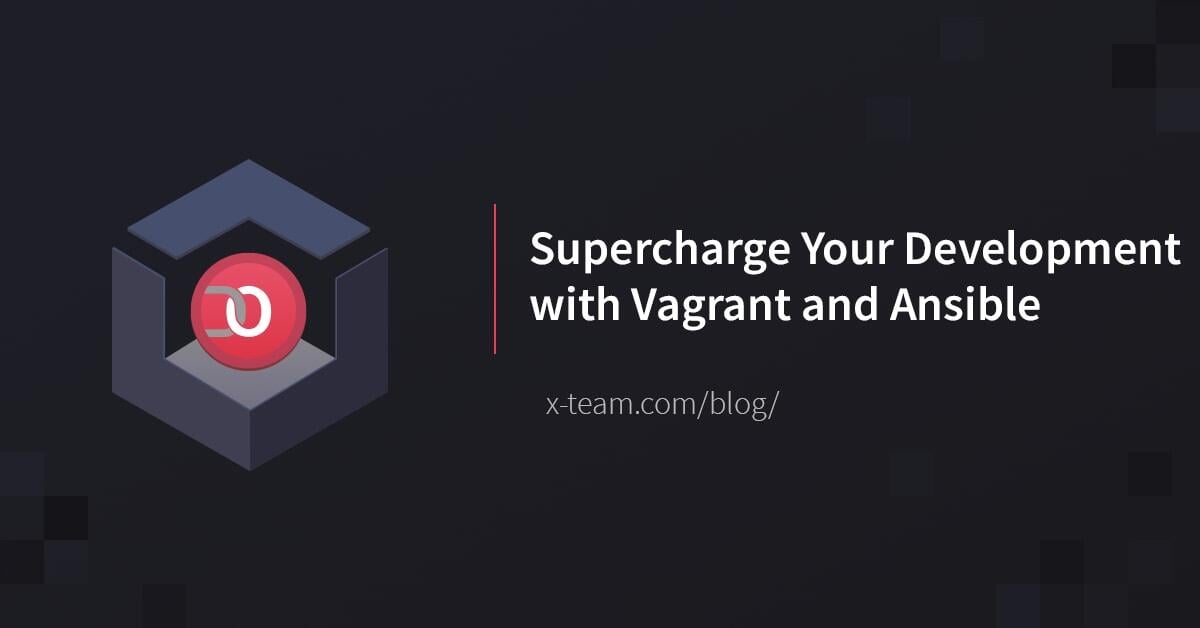Culture | Professional Development
How to Perfect Your Zoom Setup So You Look Like a Pro
By: Thomas De Moor
March 21, 2024 5 min read

Appearances matter. Everyone puts serious effort into looking good, whether that's buying dress shoes for the office or putting on makeup before leaving the house. Strangely, that effort doesn't always extend itself to Zoom calls.
But it should.
When you have a Zoom call, you want to present yourself as the professional software engineer that you are. It doesn't matter who the call is with. Having a really good Zoom setup for your home office will reassure the person on the other end that you're a disciplined, competent individual who they'd like to work with.
Building a great Zoom setup needn't be complicated or expensive. It also has to be done only once, after which you can use it over and over. This article will explain the most important points to keep in mind, as well as some smaller tips to create a Zoom setup that will make you look great on every call.
First and Foremost, Fix Your Audio
When you think of a great Zoom setup, you probably think of webcam quality, lighting, background, et cetera. Those come later. First, you have to make sure you remove the number one thing that will immediately bother everyone on the call.
Bad audio.
Static noise. Fluctuating volume. Hisses, crackles, pops. None of these, please. You need to make sure that your microphone produces clear and crisp audio, so everyone can understand you without having to strain themselves.
So go to your Zoom settings and test your microphone. If you're using your laptop's built-in mic, chances are that your audio is poor. Invest in an external USB microphone. You can get some really good ones for less than $50. Or you can use the microphone on your headset. Or your iPhone's EarPods, which are quite good too.

Don't Overthink Webcam Quality
Your laptop's built-in webcam usually isn't very good. You can immediately upgrade your Zoom setup with a good webcam. Logitech has many good ones that go for less than $100. Important things to look out for in a webcam are:
- At least 720p resolution, but preferably 1080p
- At least 30fps, but preferably 60fps
- Does it clip easily onto your monitor?
Don't overthink the purchase. A mediocre webcam with great lighting is much better than a great webcam with mediocre lighting. But before we dive into lighting, let's talk about camera angle first. Don't angle the webcam up your nose. The best camera angle is at or just above eye level with a straight neck. A few books underneath your laptop is all it takes. An adjustable desk is even better.
If you want to up your Zoom game a little more, consider how much of your body is in the frame. If you're expressive with your hands, why not include them in the shot? Place the camera a little further away and show a little more of your upper body.
You also want to remove anything that covers up your face. Specifically, don't let your microphone hide half your face. Keep your face uncovered and you'll come across as more honest and trustworthy individual.
Good Lighting Does a Lot
Chances are that you already have a good microphone and webcam, but your Zoom setup is still lacking. Good lighting can dramatically change that, with the flick of a switch. The most important light is a frontal light that sits behind the camera pointed straight at you.
This can be natural light coming from a window, although that makes you dependent on time of day and weather. A simple ring light is a more reliable solution. Just make sure it's bright enough. You'd be surprised how much light you need to look your best on camera.
If you already have a frontal light and want to take your lighting to the next level, consider a four-point lighting system that's composed of:
- A frontal light
- A fill light
- A back light
- A background light
In this setup, you place the frontal light a little to the side of your face. The fill light is then positioned on the other side of your face. Its job is to eliminate the harsh shadows that your frontal light may have created. Crucially, the fill light is less bright than the frontal light, otherwise you'd lose dimensionality.
A back light is a light behind you that, you guessed it, shines on your back. This creates a sense of depth, because it helps make you stand out from the background. And then there's the background light, which is a light that shines on whatever's behind you, so you're not just a well-lit person against an otherwise dark background.

Brand Your Background
Talking about background, it's time to examine what's in the background of your Zoom setup. Your bed? Laundry? A blank wall, as if you're in a prison cell? You should have fun with your background. Can you put a book shelf there with books relevant to what you do for work? Maybe some cool art? A few plants? Make it look nice.
Until you've improved your actual background, you can also use one of Zoom's virtual backgrounds. They've become quite good, and the software is getting better and better at identifying what's actually in the background and what's not.
Still, don't use that as an excuse not to work on your real background. A good real background is much preferable over a good virtual background, because you'll come across a more authentic, not reliant on digital tricks to look good.

Some Other Suggestions
Audio, webcam, lighting, and background are the most important points for a great Zoom setup. But here are some other suggestions, starting with Seth Godin's tip to hide self view. Admit it, you look at yourself when you're on camera. It's fine, we're all vain creatures. Turn self view off. It takes some getting used to, but you'll eventually learn to focus entirely on the other person talking. And that's a good thing.
Second, if you're struggling to plug everything in because of all the peripherals, buy a Thunderbolt or USB-C dock to keep everything connected. And learn a little about cable management to keep everything tidy, because you're likely going to have a lot of wires around your Zoom setup.
Third and final, don't compare your Zoom setup with what you see on YouTube videos. You're comparing pears to apples. Everything on YouTube is highly edited and not real-time. You'll never get such high quality on a Zoom call, not your audio nor your video. But that doesn't mean you can't look awesome on Zoom. You totally can and, if you implement everything we talked about in this article, you totally will.
TABLE OF CONTENTS