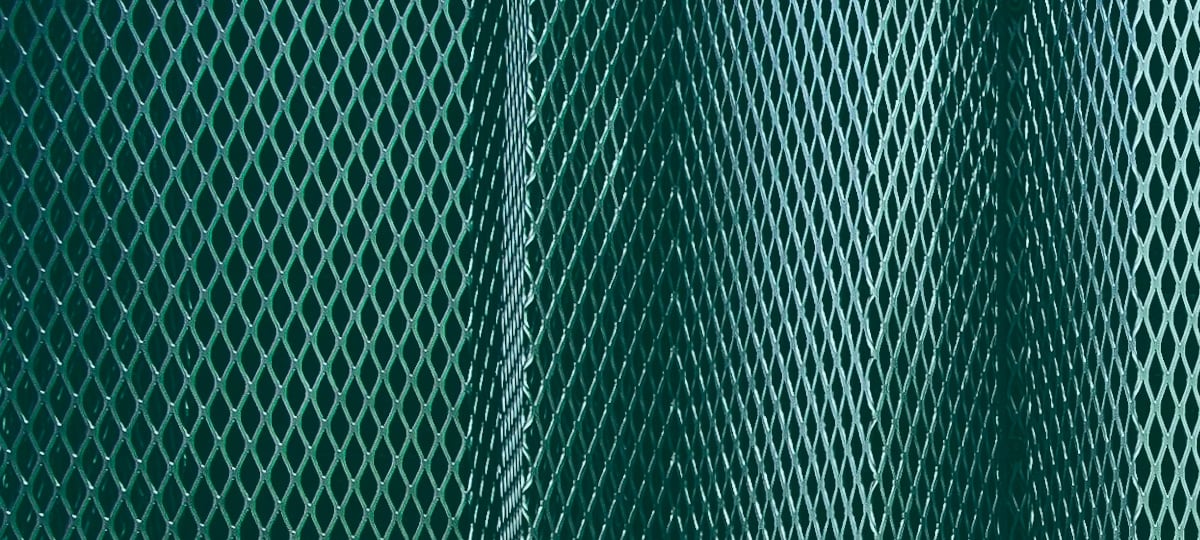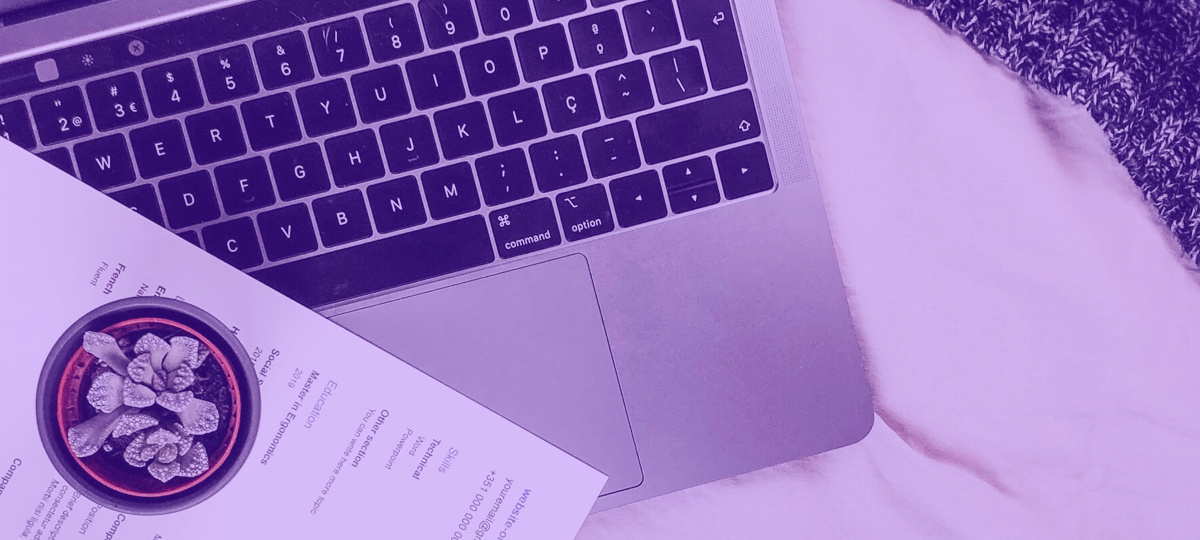
Disclaimer: Drupal 8 is still in a very early stage. Therefore, some examples or content in this article is subject to change without notice. I will be using the Drupal 8.0-alpha10 package.
My girlfriend and I (like most everyone really) are always looking for ideas about what to eat. We tried a lot of recipes over the years and couldn’t figure out a good way to file them for future use.
We finally took the time and created a little website to expose all the recipes we loved, and we did it through a simple web service. It was the perfect time to try the new Drupal 8 web services!
Step 1
Install Drupal 8 using the standard profile. (Please use alpha 10 release)
Step 2
Go to “/admin/modules” and activate the RESTful Web Services and the Serialization module.
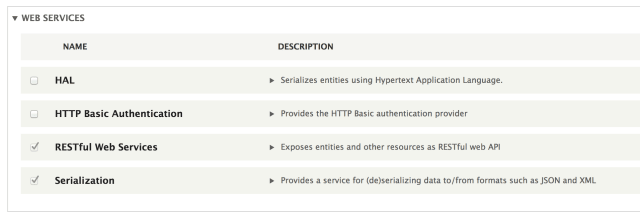
Step 3
Create your recipe content type with all the fields you want to see displayed on the front-end.
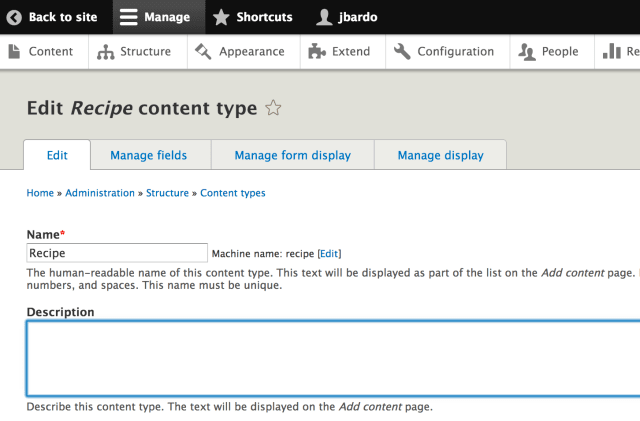
Step 4
In “admin/people/permissions” add “Access GET on content resource” so an anonymous user will be able to access the content.
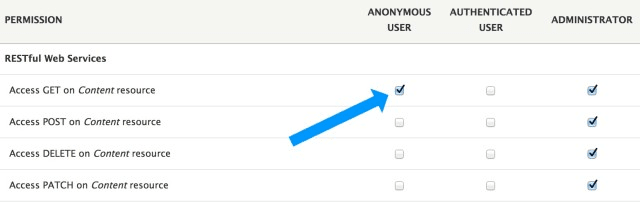
Step 5
Now we need to create the view that will serve the web service (this is the interesting part!).
- Create a new view with a REST export display
- Make sure the format is “Serializer” and in the settings check the “json” option
- Add random sort criteria so the web service would randomize the result sent to the user
- Change the path to “/recipe/”
- Save the view
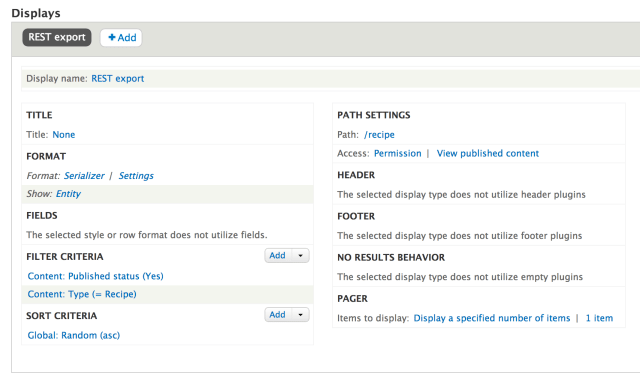
Step 6
Point your web browser to yourdomain.com/recipe/ and enjoy the beautiful json output!
Final thoughts
This a was a quick overview of the potential of Drupal 8 web services. Of course, with the power of views, one can even expose any entities to a RESTful json representation without even typing one line of code (this could be even more powerful with the use of the oauth module for authentification).
I can see Drupal 8 becoming a one-stop shop for any company looking to implement a quick and easy web service.
TABLE OF CONTENTS