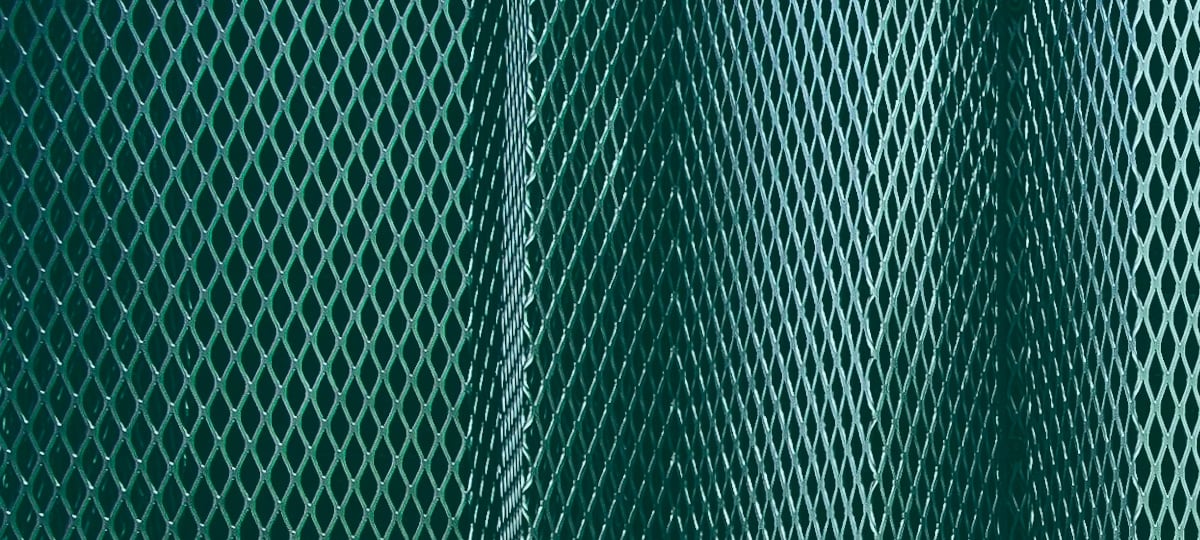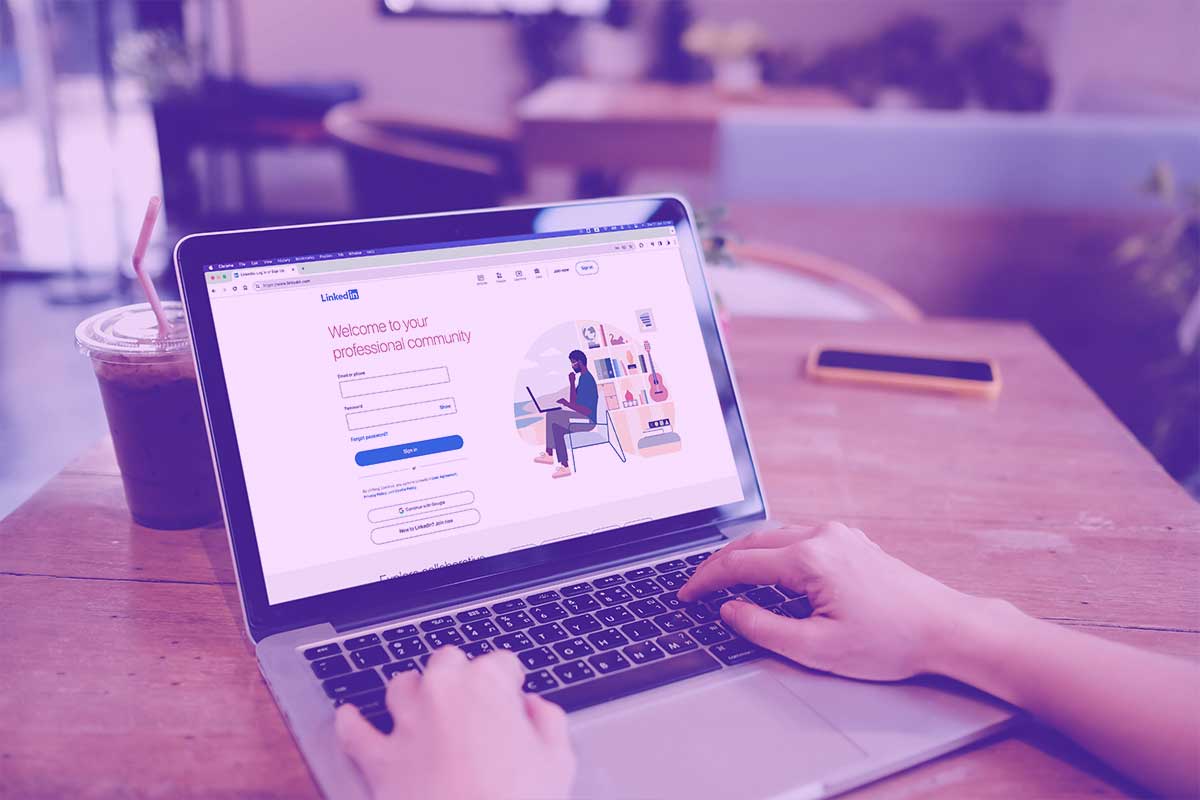GitHub recently released a new feature that is still quite hidden, but that can really help you stand out when you're searching for work as a developer. You can now create a README file that features front and center on your GitHub profile. Your personal documentation, if you will.
The README is placed above your pinned repositories, where it takes up quite a bit of space. It's the first thing people will see when they're visiting your profile, so you want to make sure it's as compelling as possible.
We believe that this will quickly become an incredibly important feature. Arguably more important than your LinkedIn profile, because a GitHub profile is much more flexible and can really show off your creativity, your personality, and your capabilities on what's increasingly the most important platform for developers.
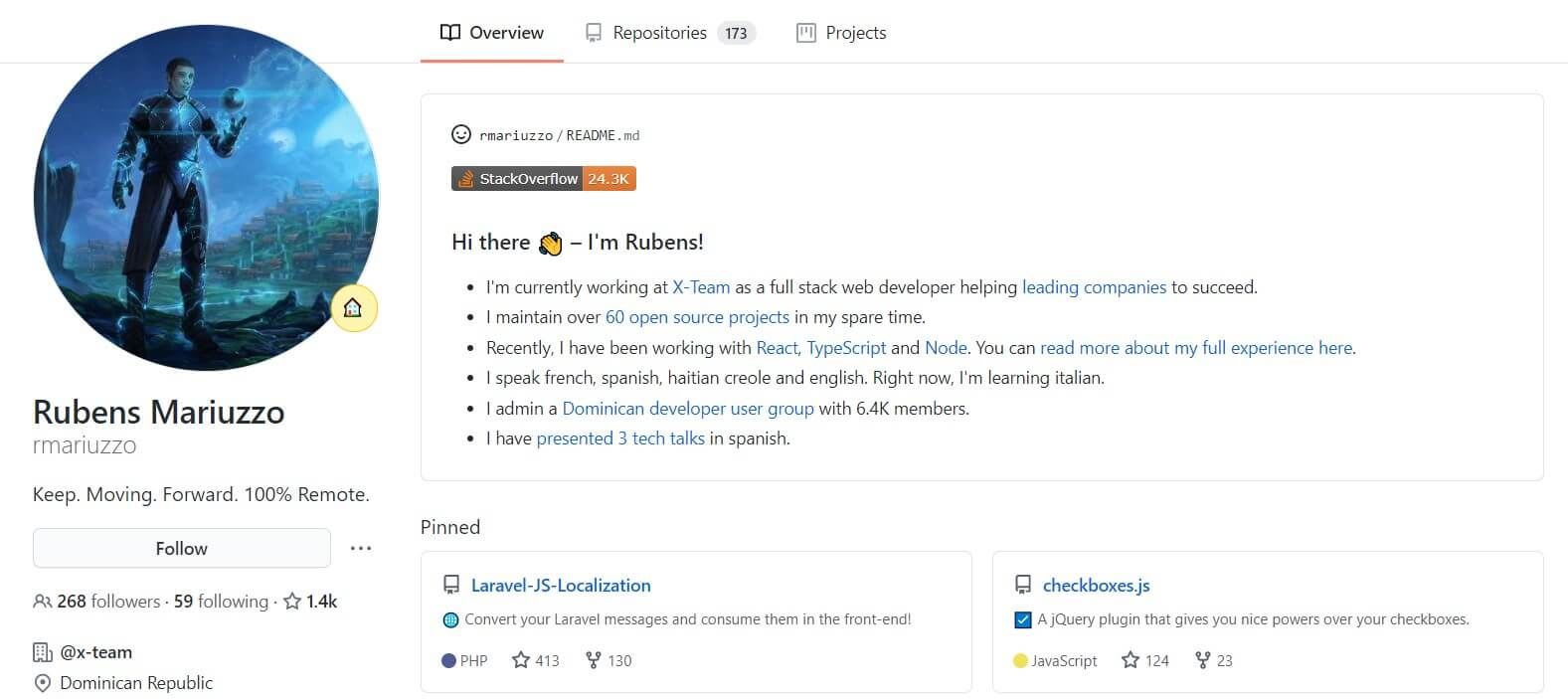
How to Create a Great GitHub Profile
Before we read, we skim. That's why it's important to keep your GitHub README short and neatly organized. We like Rubens' profile shown above, because it's six bullet points that are all easy to digest.
But each bullet point has links if you want to dive deeper. You want to link to your best GitHub code samples and articles. That's right, articles too. A developer who can communicate clearly through writing is a better developer. This is particularly true for remote developers (and aren't we all remote these days?). So if you have a blog, link it!
Alternatively, if you don't have a blog, tell us about the projects you helped build. What was your contribution to them? Which challenges did you overcome? What did you learn?
We emphasize this because it has been our experience that an experienced developer is much more than just a good programmer. An experienced developer knows how to give constructive feedback, how to conduct a great code review, how to immediately add value to a team, etc. So show your soft skills in your profile too.
Finally, be creative! Your profile doesn't and shouldn't be a copy of your LinkedIn page. Experiment with images, GIFs, emojis, SVGs, format, and font. The trick is to find the right balance between informative and creative. Thankfully, there are already many creative GitHub profiles out there.
A Few Creative GitHub Profiles
Simple, But Solid
Milly Rodriguez' profile is short and sharp. It shows off her personality as well as her creativity. This is a great profile that you can use as a template to impress other developers.
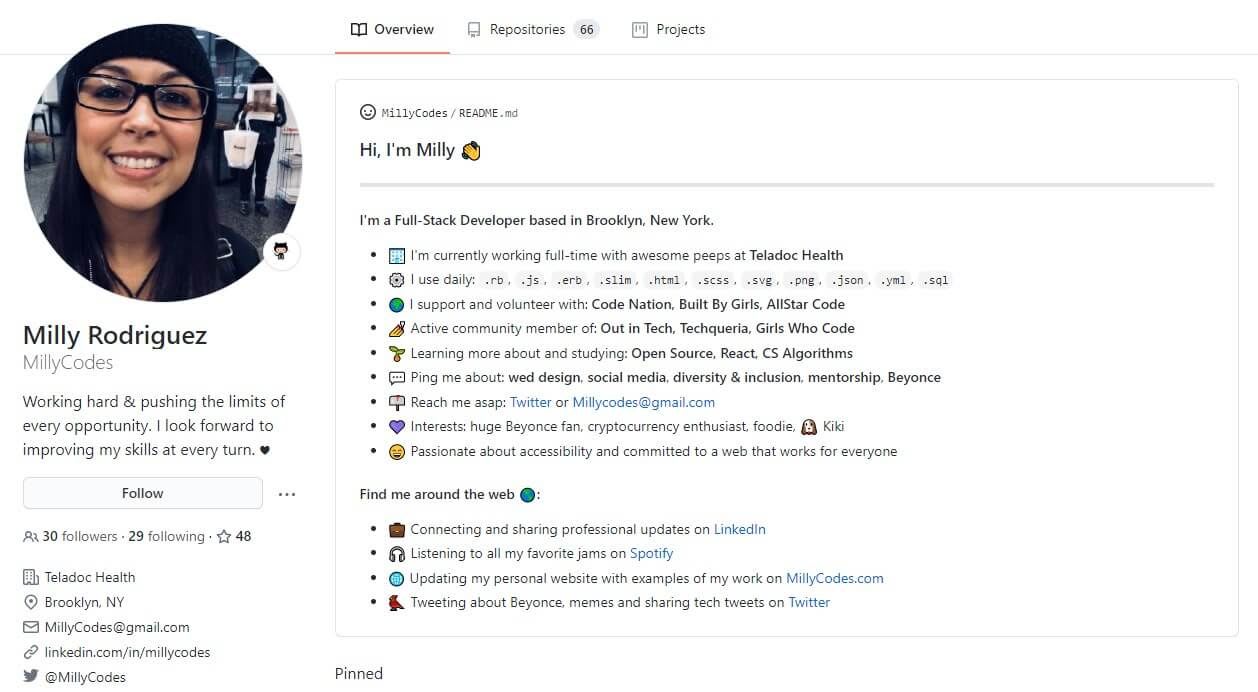
The same goes for Claudia R. Her profile has a nice banner and good information about what she does and how you can contact her. The GIF, the images, and the smileys make her profile appealing to read.
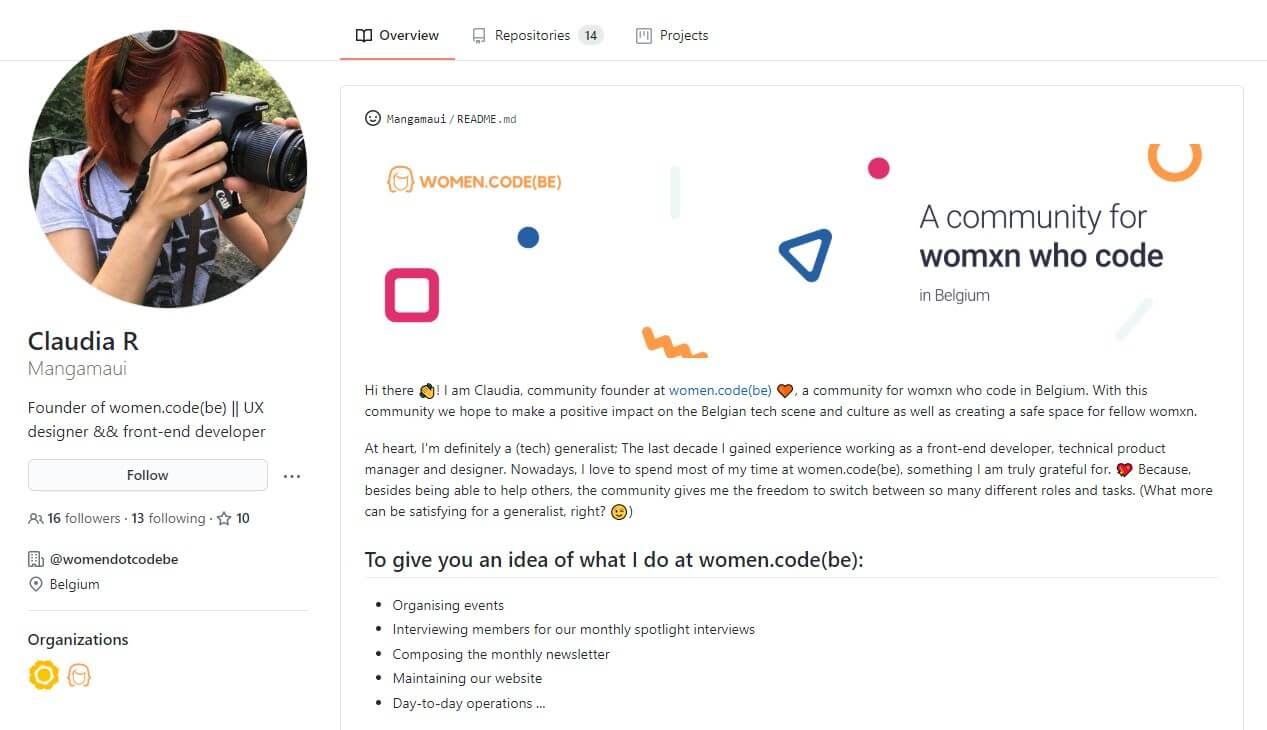
To give you an idea of the depth you can put into your profile, check out our CEO Ryan Chartrand's one. There's a catchy banner, a brief introduction, some highlights in his career, and what it's like working with him.
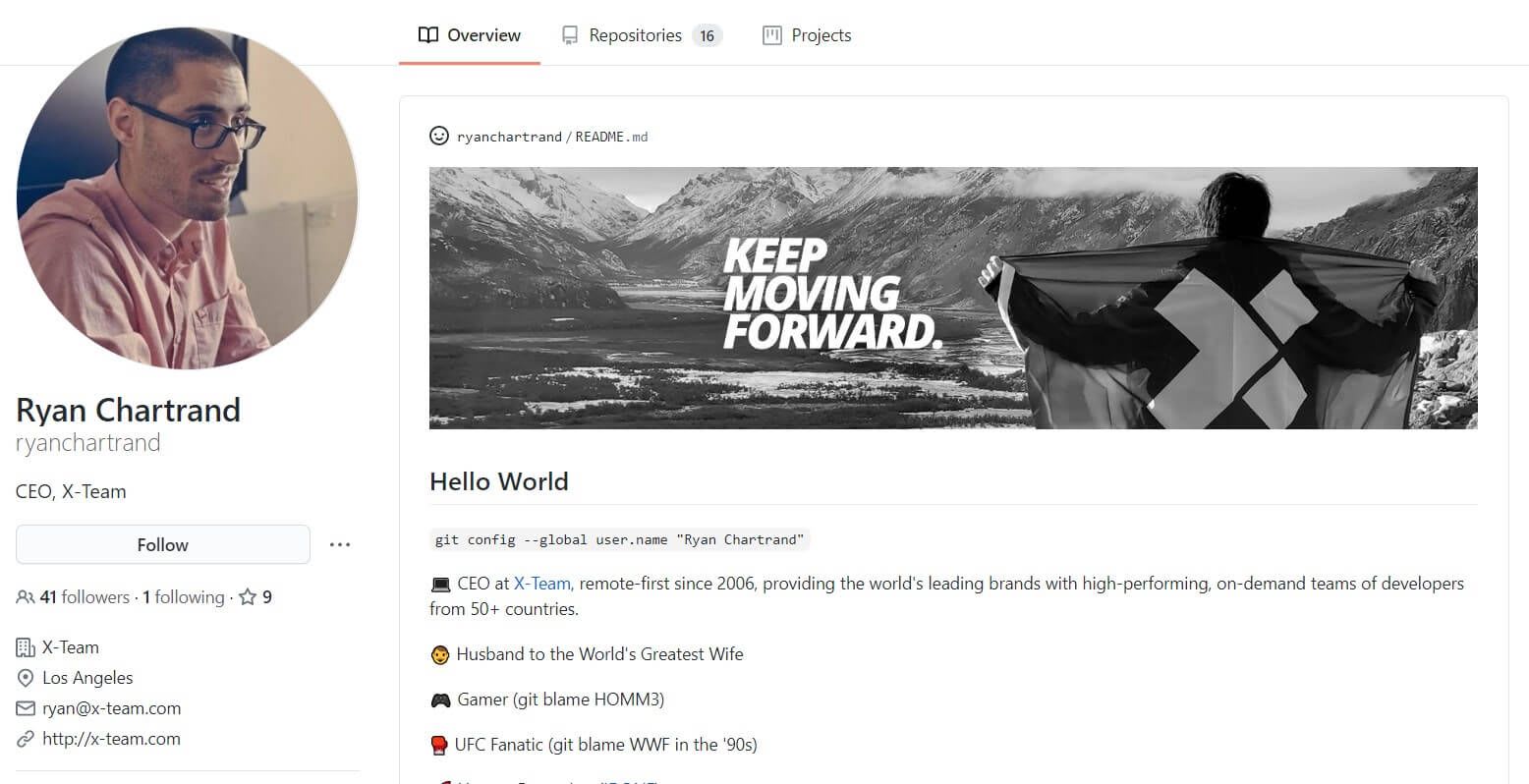
Another excellent example is Beto Muniz's profile. He clearly describes who he is, who he works for, how you can contact him, the technologies he knows, and also what personal projects he's working on.
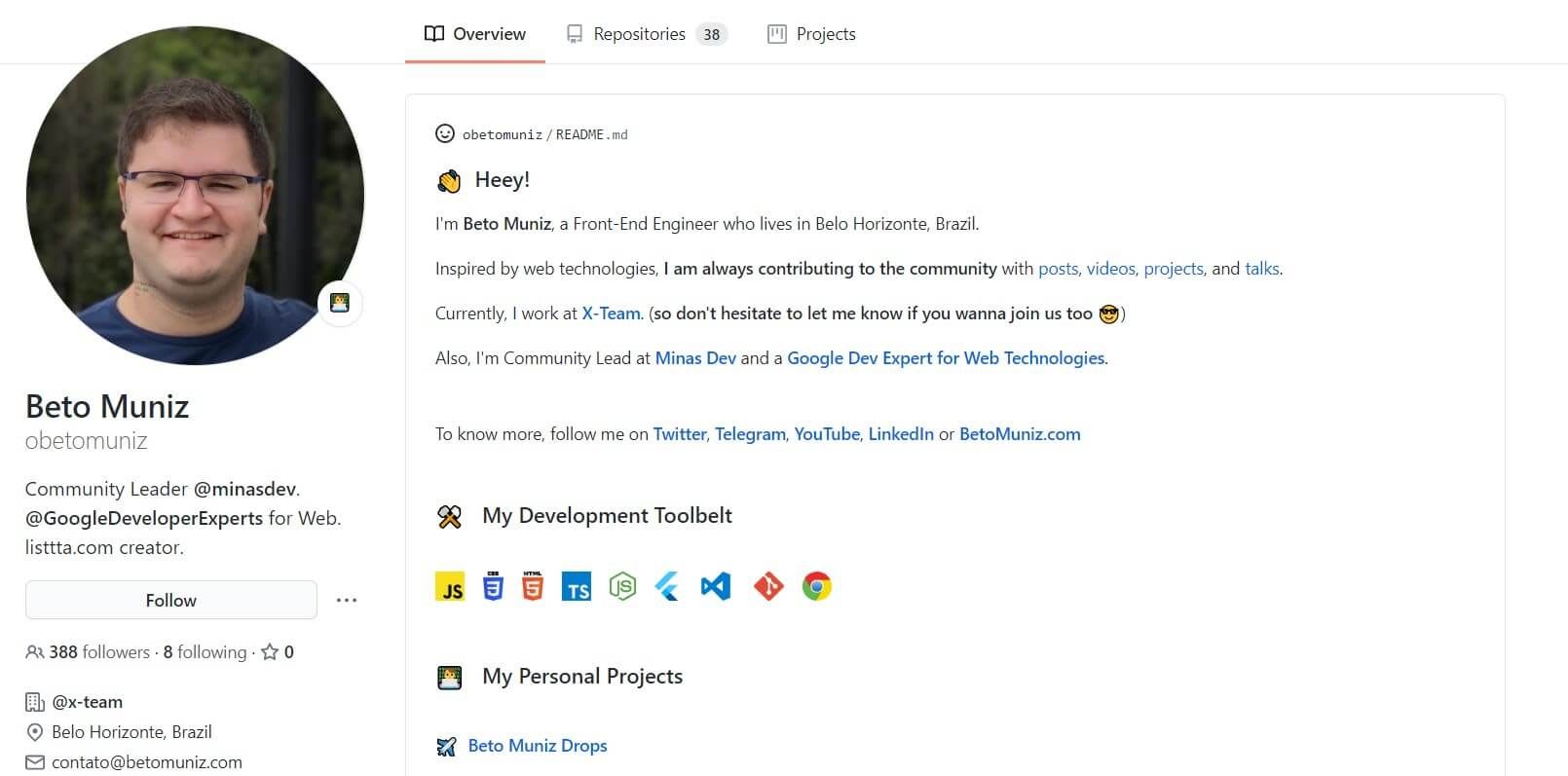
A Self-Updating Profile
Simon Willison uses a GitHub Action to automatically keep his profile up-to-date. His README file has three columns: one with the projects he's working on, another with his blog posts, and a third column with his TILs. These are automatically added to his profile as he publishes them on their respective platforms.
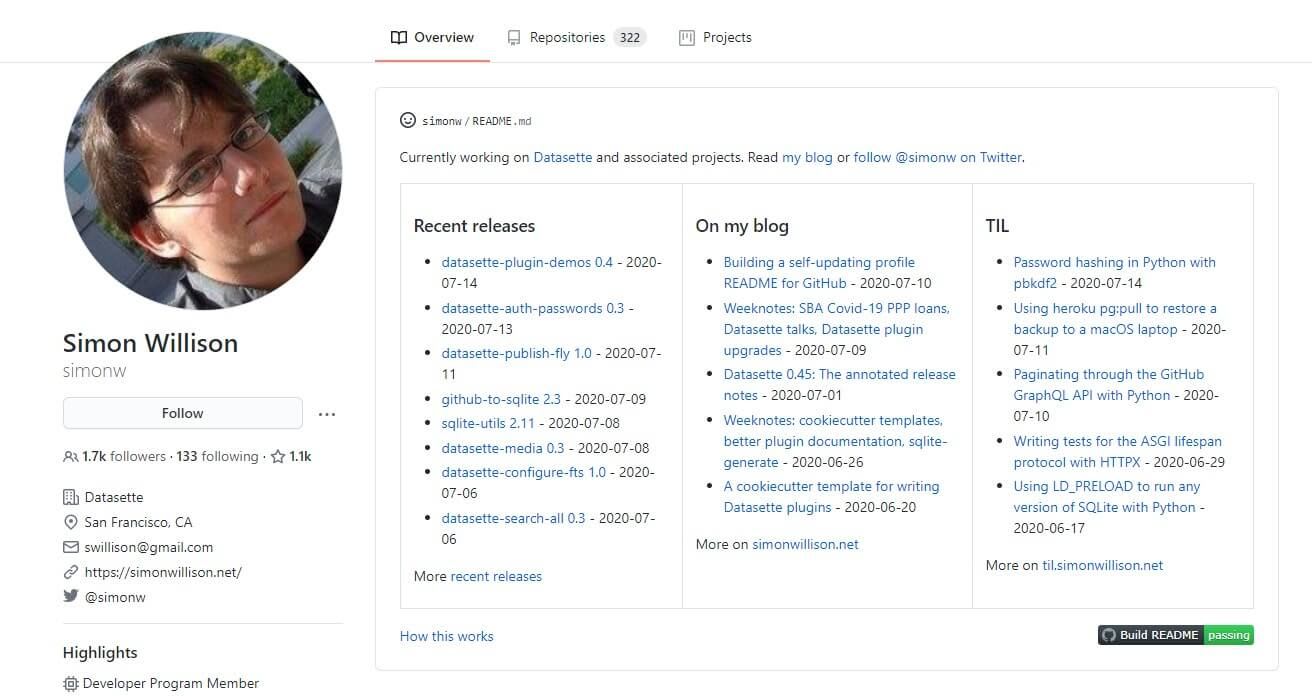
CSS Animations
Jhey Tompkins' profile shows the versatility of GitHub profiles. He uses a CSS animation inlined within an SVG that's only 35kb big. Compare that to a GIF that's several megabytes in size.
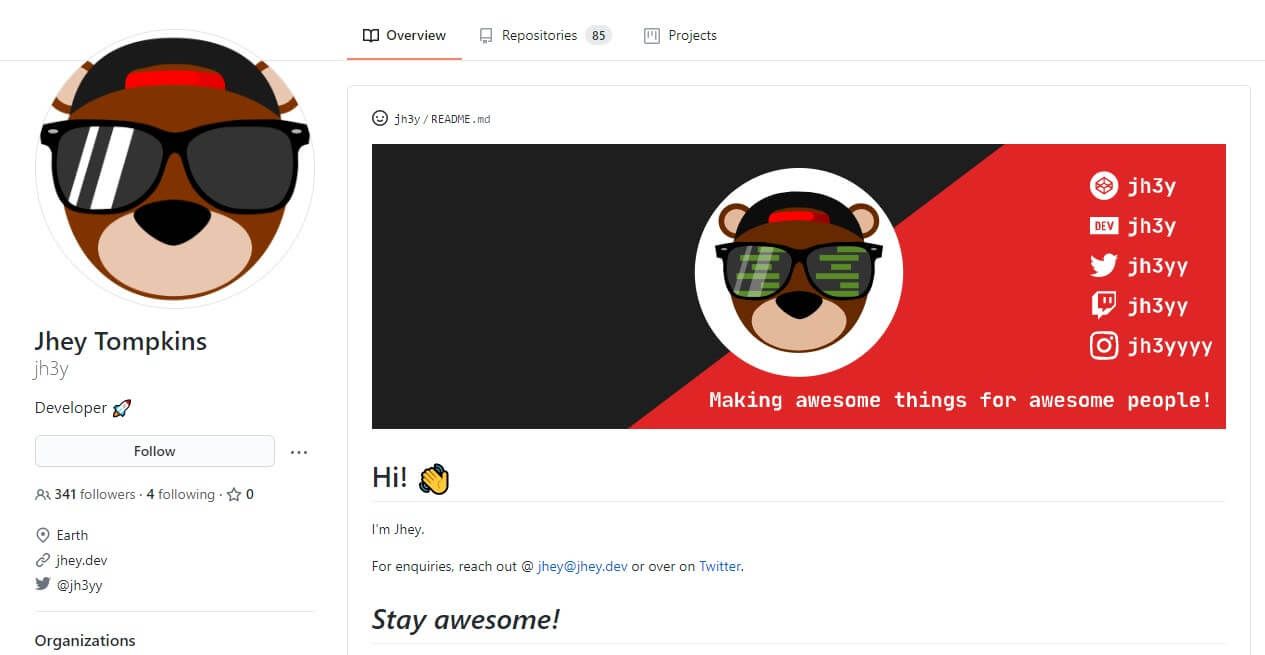
Tags
Stefany Sá's profile makes use of colorful tags to quickly show the reader which technologies she's working with, what she's currently learning, on which platforms she writes, and what she does for fun.
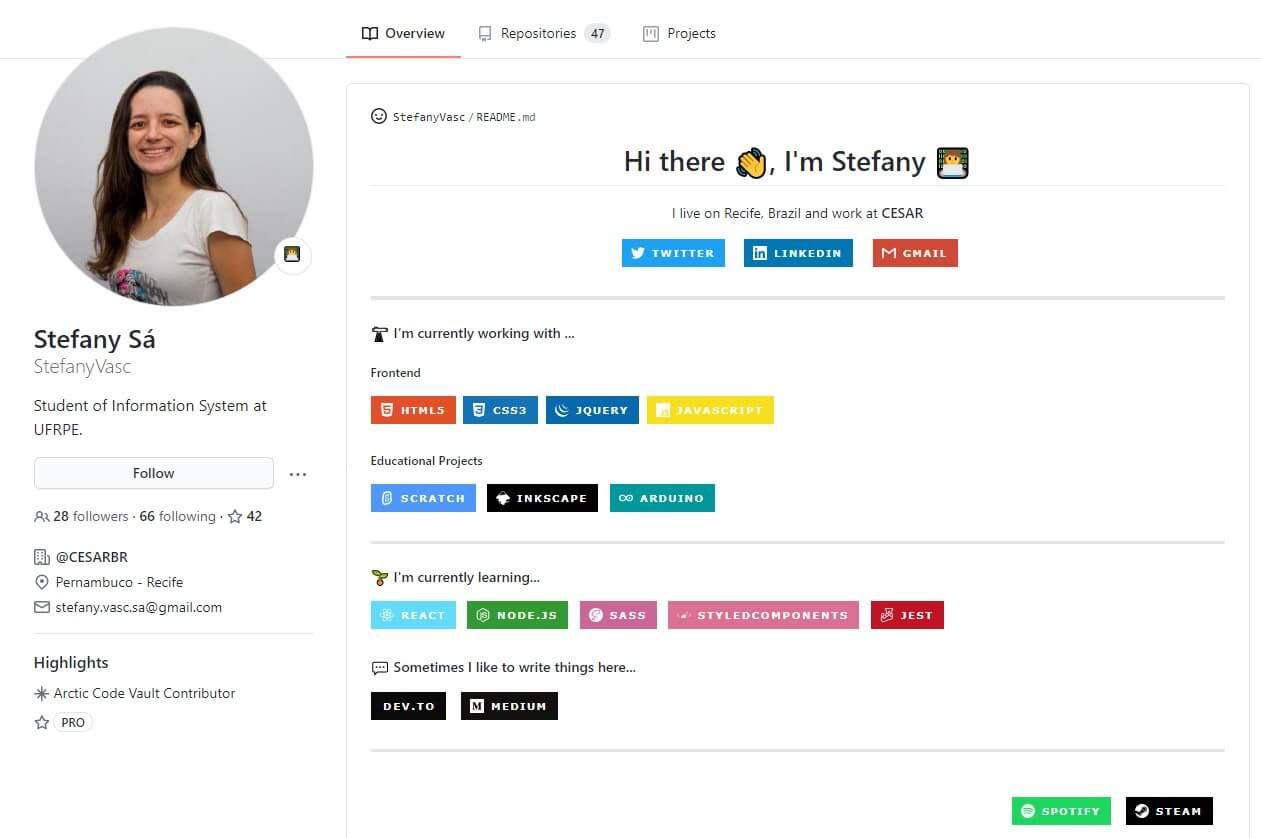
If you don't know how any of these people created their profiles, remember that all their profiles (i.e. their README files) are open to the public. Just go into their username repositories and check out how they created everything.
Now it's your turn. Create the most epic GitHub profile you can think of using our tips and show off your profile by tweeting it at us!
TABLE OF CONTENTS