
Although JavaScript ECMAScript 6 is just around the corner, there’re still plenty of developers that are not aware of possibilities given to them in ES5 edition, in terms of arrays-based operations. Let’s go through all seven of them and explain how they work one-by-one.
New ES5 methods
forEach
Let’s start with the basics: the forEach method. A few years ago when we wanted to iterate through an array and perform some kind of action, we would probably just use a regular for loop. Something as simple as this:
var arr = [0, 1, 2, 3];
for (var i = 0, len = arr.length; i < len; i++) {
// perform some operation on arr[i];
}#protip: V8 and other JS engines nowadays are performing some optimizations on their own, therefore you’d not have to cache array length anymore.
But now, we’re able to simplify it even more and use our forEach method instead:
[0, 1, 2, 3].forEach(function (value, i) {
// perform some operation on a value;
});We can think of forEach as a base for every other method, as internally the concept of iterating over an array and performing some kind of action is exactly the same.
There’s no way to break forEach iteration, therefore if you need that feature, you’ve to choose different approach.
map
But what if I want to immediately return a collection of those function calls? map method is here to help. It applies the given function to every single element of an array and return new one with modified values.
[0, 1, 2, 3].forEach(function (value, i) {
// perform some operation on a value;
});Please keep in mind that all methods we’re going to talk about here are not mutating their input, therefore here, foo is still equal to [0, 1, 2, 3].
reduce
To transform an array into a single value, you can use reduce method. Its signature has an additional argument after the function call, which is a starting accumulator value. If this value is not provided, then the first value of an array will be used and it will be skipped in an iteration process. Also arguments for a function itself are not in value, index form, but accumulator, value, index instead.
[1, 2, 3, 4, 5].reduce(function (acc, value, i) {
return acc + value;
});
// returns 15, as 1 became starting value
[1, 2, 3, 4, 5].reduce(function (acc, value, i) {
return acc + value;
}, 10);
// returns 25, as 10 was starting value
[['car', 'Chevrolet'], ['model', 'Camaro'], ['color', 'yellow']].reduce(function (acc, value, i) {
acc[value[0]] = value[1];
return acc;
}, { name: 'Bumblebee' });
// other data types can be used as an accumulator as well
// {name: 'Bumblebee', car: 'Chevrolet', model: 'Camaro', color: 'yellow'}`reduce` in pair with `map` is widely used in programming and referred to as a `mapReduce` model, where given data set is first processed and only then generalized. You can find an example of similar usage in the next section.
A different common use case of the reduce function is creating a recursive flatten function, which can (as the name says), flatten a multidimensional array into a single-dimensional representation.
Here’s an implementation of the flatten function:
function flatten (input) {
return input.reduce(function (acc, value, i) {
return acc.concat(Array.isArray(value) ? flatten(value) : value);
}, []);
}
console.log(flatten([1, 2, [3, 4,[5, 6], 7], 8, 9])); // [1, 2, 3, 4, 5, 6, 7, 8, 9];reduceRight
It behaves exactly the same as reduce function, with the only difference of iterating an array backwards, from right to the left side.
filter
Returns a copy of an array, including only values that pass the given condition.
function isEven (number) {
return number % 2 === 0;
}
[0, 1, 2, 3, 4, 5].filter(isEven); // [0, 2, 4]
function getEveryThirdValue (value, i) {
return (i + 1) % 3 === 0;
}
[0, 1, 2, 3, 4, 5].filter(getEveryThirdValue); // [2, 5]In all array methods, passed functions can be defined before as well, just like we did here.
some
Returns true if any value passes the given condition, returns false otherwise.
function doesAnyValueEqualsOne (input) {
return input.some(function (value, i) {
return value === 1;
});
}every
Returns true only if all values pass the given condition, returns false otherwise.
function areAllValuesEqualOne (input) {
return input.every(function (value, i) {
return value === 1;
});
}some and every function will help you get rid of redundant iteration flags, like the one in the example below:
function areAllValuesEqualOne (input) {
var flag = true;
for (var i = 0; i < input.length; i++) {
if (input[i] !== 1) flag = false;
}
return flag;
}An additional benefit of using those methods is that they will break the iteration immediately when they find the first matching/non-matching value. If we’d iterate over thousands of values, this might give us small performance gain.
Usage examples
Counting total number of votes
You’re working with an API that’s returning an array of movies objects and every movie has a ‘votes’ property. But of course that’d be too easy, so let’s assume that you don’t have a control over this API and ‘votes’ is provided as a string containing votes prefix, eg. 1 vote, 4 votes, 48 votes and so on.
It all can be boiled down to two function calls, map and reduce.map will get necessary data and modify it to our needs and reduce will squeeze it down to a single value.
function getTotalVotesNumber (movies) {
return movies.map(function (movie) {
return parseInt(movie.votes, 10);
}).reduce(function (acc, vote) {
return acc + vote;
}, 0);
}It’s very readable and descriptive approach. You can track data flow from the top to bottom, one call after another.
Get movies with rating over N
Similar scenario, but this time we want to create a function for our imaginary select box, which can filter down a displayed list of movies.
function getMoviesWithRatingOverN (movies, n) {
return movies.filter(function (movie) {
return movie.rating > n;
});
}
var results = getMoviesWithRatingOverN([
{name: 'a', rating: 2 },
{name: 'b', rating: 3.5 },
{name: 'c', rating: 4.1 },
{name: 'd', rating: 5 },
{name: 'e', rating: 3.4 }
], 4);
console.log(results); // [{name: 'c', rating: 4.1 }, {name: 'd', rating: 5 }]You could get even fancier by using partial function application (currying) and create predefined rating-based functions:
var getMoviesWithRatingOver2 = function (movies) {
return getMoviesWithRatingOverN.call(null, movies, 2);
};
var getMoviesWithRatingOver3 = function (movies) {
return getMoviesWithRatingOverN.call(null, movies, 3);
};
var getMoviesWithRatingOver4 = function (movies) {
return getMoviesWithRatingOverN.call(null, movies, 4);
};Making sure that user made choices for all select boxes from a form
Simple scenario. We have a form that the user has to fill in. There are 3 text inputs and 8 select boxes, and all of them are required. How can you quickly make sure that they’re all filled in?
// Merge them into single array. Because querySelectorAll is returning nodeList, which has to be transformed into array to perform any array-based methods on it, we've to use slice method on our query results.
var slice = Array.prototype.slice; // just a quick shorthand
var inputs = slice.call(form.querySelectorAll('input')).concat(slice.call(form.querySelectorAll('select')));
return inputs.map(function (input) {
return input.value;
}).every(function (value) {
return value !== '' && value !== '0';
});
}Now if any of your input or select boxes will have an no or 0 value, the function will return false which will explicitly answer the given question isFormFilled?
Of course every method’s check is completely up to you and you can perform any validation methods in there.
Finding maximum string length with reduce
Iterate through all values, get their lengths and compare to each other. Then return characters count of the longest one.
function getMaximumStringLength (list) {
return list.reduce(function (acc, value) {
return value.length > acc ? value.length : acc;
}, 0);
}Cross-browser compatibility issues
If you’re still concerned about backward compatibility with browsers like IE8, there are plenty of options you can choose from. Amp, Lo-Dash, Underscore to just name a few. Utilities libraries are very popular lately, therefore you won’t have any problems with finding one that will suit your needs.
The only difference you’ll probably encounter is that those functions won’t be bound to array prototype, therefore you’ll have to call them as a regular functions, passing an array as the first argument eg.
_.map(myArray, function (value, i) { ... });
_.filter(myArray, function (value, i) { ... });
_.reduce(myArray, function (acc, value, i) { ... });More information
If you want to read in depth about all available methods, their quirks, browser incompatibilities etc., go to Mozilla Developer Network, where you can find every piece of information you’ll need.
TABLE OF CONTENTS

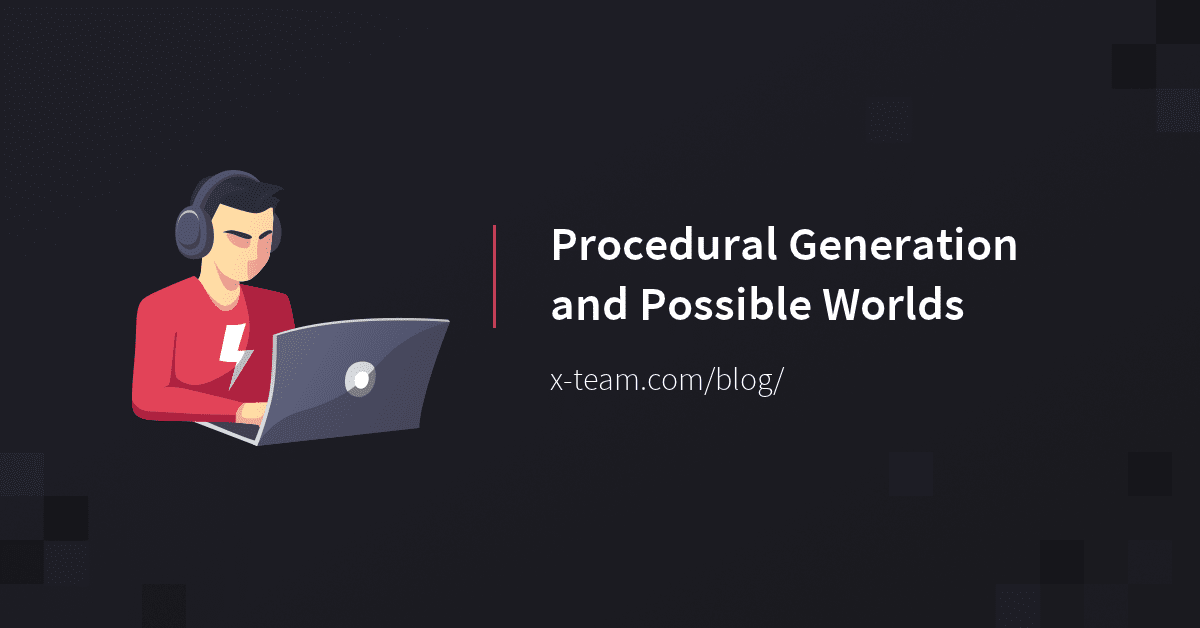
_.jpg)
