
Much of what I will share below, I had to learn the hard way. I spent years working on a 15” laptop in a workspace that wasn’t ergonomic. I knew of the importance of good posture and an ergonomic workspace, but - like most young people - I didn’t think it would affect me all that much. I was wrong. Over time, my back pains became almost unbearable.
Everyone thinks they’re invincible until they’re not. I urge you to read this article and take at least one action to make your workspace more ergonomic. Your future self will thank you a thousandfold. My pains have since subsided, but only after I understood the importance of an ergonomic workspace.
Understanding Your Spine
The human spine is made up of more than 30 bones (vertebrae) that are held together by ligaments, muscles, and discs. The spine is a heavy worker. It supports the weight of your entire body. A healthy spine shouldn’t hurt and shouldn’t be damaged in any way.
Unfortunately, modern life has us sit longer than ever before. This puts our spine under serious stress. Prolonged sitting is one of the worst positions for the body to maintain. It cuts blood flow, shortens our hip flexor muscles, makes our body produce more insulin than it needs, and worse.
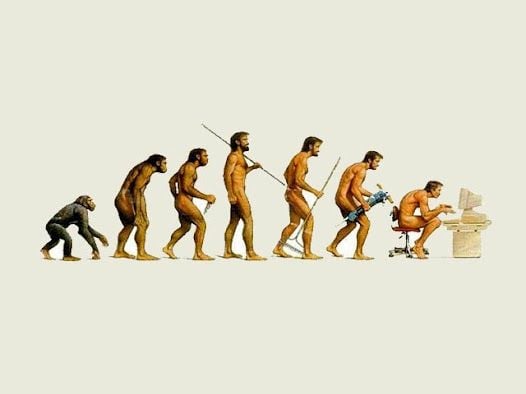
The spine is split up into three main regions: the cervical spine, which is the upper part, the thoracic spine, the middle part, and the lumbar spine, the lower part. Sitting is particularly bad for the cervical and lumbar parts of our spine.
If your lumbar spine hurts, it’s probably because your sitting position is incorrect. This could be due to the chair you’re sitting on or the way you sit on it. If your cervical spine hurts, it’s probably because of improper desk height or because the monitor you look at most isn’t properly placed. Neglecting these pains - almost always minor at first - can lead to serious health issues over time.
Mind you, sitting isn’t inherently bad. Prolonged sitting is. Our spine needs activity. When we get up from a chair, we change the position of our vertebrae and intervertebral discs, which changes the amount of pressure on our back. When we stand, our spine is in its natural position.
But that doesn’t mean we should be standing the whole day. This, too, isn’t healthy. Nor is it practical for developers that have to work on their computers all day. The trick is to set up an ergonomic workspace where you can easily alternate between sitting and standing. And here's what you need for that.
How to Design an Ergonomic Workspace
Desk
An adjustable standing desk is a great investment that will immediately and significantly improve the ergonomics of your workspace. However, don’t immediately switch from sitting all day to standing all day. Instead, as said above, alternate between sitting and standing. Keep it simple. If you’re tired of standing, sit. If you feel like a change while sitting, stand.

There are some excellent articles that explain which standing desks are best and why. What was most important to me when I bought my first standing desk was the ability to quickly change its height. When the process of switching from sitting to standing takes too long or is too complicated, you probably won’t use it at all.
Chair
Okay. I understand that buying a standing desk is a big change to your workspace. Buying an ergonomic chair, however, is not. If you don’t have a good office chair right now, it should be number one on your list for setting up an ergonomic workspace. Look for a chair with the following features:
- Seat height should be adjustable. You should be able to set it high enough so your feet are flat on the floor, while your thighs stay horizontal and your arms are even with the height of your desk.
- Seat width and depth should also be adjustable, so that you can fit a fist between the back of your knees and the edge of your seat while your back is against the backrest.
- Lumbar support. The backrest of a good ergonomic chair should curve inward, just like the lumbar spine does. The backrest should be adjustable in height and angle.
- Seat material should be comfortable, because you'll probably be spending quite a few hours every day on the chair. You don’t want an itchy fabric.
- Armrests need to be adjustable, so your arms can rest comfortably on them and your shoulders are relaxed. Make sure that you’re comfortable keeping your elbows on the chair’s armrests while working.
- Headrest. Not needed! If you’re sitting on a chair and you feel like you need a headrest, you’re either sitting in the wrong position or you’ve been sitting for too long. Stand up and take a break.
Although ergonomic chairs can be expensive, a cheap ergonomic chair isn’t necessarily bad. As long as you can adjust it properly, it should be just fine. The price is usually in the quality of the materials that the chair has been made with.
The best-known chair companies are Steelcase and Herman Miller. Similar to standing desks, you can find many articles on the best office chairs. However, if possible, nothing beats going to the store and testing out a few chairs for yourself, which is what I did.
I ended up buying the Herman Miller Aeron Chair. Designed in 1994, this chair quickly became the icon for ergonomic chairs. They were very popular with web start-ups in the late nineties. New York Magazine called it the “Dot-Com Throne” in 2006. It’s also the only chair I know of that’s featured in the permanent collection of the Museum of Modern Art NY. Crazy, right?

Monitor Arm
A monitor arm makes it much easier to adjust your monitor’s position. This will help reduce neck aches and general fatigue. Ideally, your eye level should be slightly below the top of your monitor.
While you can simply put a couple of books or a small shelf underneath your monitor, modern monitors are thin and light enough to use a monitor arm. Humanscale has some good monitor arms.

Foot Rest
An oft-overlooked part of the ergonomic workspace, a footrest can help take some of the pressure off your feet. It also helps shorter people sit at a comfortable height with their feet flat on the floor.
A footrest is advisable when you’re standing in front of your desk too. Put one foot in front of you, so you bend your hip and knee joints, to ensure the natural arrangement of your spine (which shapes like the letter S).

Lighting
Setting up a good ergonomic workspace isn’t just about posture. It’s also about lighting. You can’t ignore your eyes. Developers are probably quite familiar with sitting in a dark room in front of a glowing display, but that has a serious impact on your health.
Eye discomfort can lead to eyestrain, dry eyes, blurred vision, light sensitivity, headaches, and more. This is caused not just by the lighting of your workspace, but also because of your display itself, which emits a blue glow. While this has been mitigated somewhat in OS updates such as the Mac’s Night Shift, it’s still well worth considering software such as f.lux to reduce the strain on your eyes.
It’s Your Turn
I hope that this brief introduction to the ergonomic workspace has given you at least one idea that you want to implement over the next few days. As I said initially, your future self will thank you for it.
Of course, an ergonomic workspace is only one part of the equation when it comes to living a healthy lifestyle as a programmer. You also need to exercise, eat healthily, and get enough sleep. But an ergonomic workspace is a big step toward significantly reducing the strain on your body.
Enjoyed reading this article and think this might be helpful for others too? Use the social media buttons at the top of this page to share this with your connections.
TABLE OF CONTENTS

.jpg)

