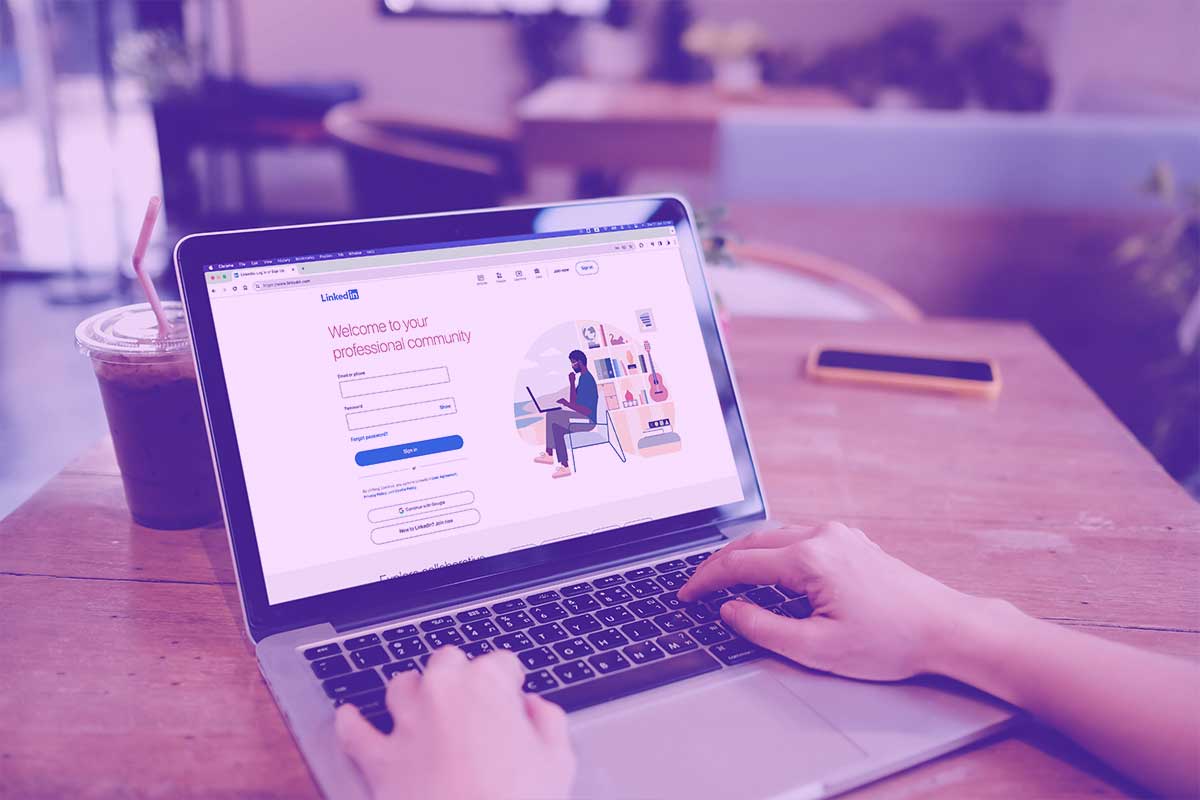
If there’s one platform that recruiters use to find the right people for new jobs, it’s LinkedIn. No other platform comes close. As a software engineer, even if you’re new to the workforce or not looking for a new job, a clean and updated LinkedIn profile will help you stand out from crowd on LinkedIn.
And here’s the good news: It’s not that hard. X-Team has over fifteen years of experience finding the best software engineers in the world. Our recruiters know where to look and what to look for, and most LinkedIn profiles are not as good as they could be. Software engineers don’t use LinkedIn to its fullest potential.
But those who do? They eventually get hired for their dream job.
This is a comprehensive guide to help you get the most out of LinkedIn. It doesn’t matter if you don’t have much work experience or haven’t worked for a big brand yet. This guide is about using the tools that LinkedIn gives you to create a profile that shows you in the best light possible. Here's what we'll cover:
- Profile Picture
- Profile Banner
- Profile Headline
- The About Section
- The Experience Section
- Education, Licenses & Certifications
- Recommendations
- Settings & Privacy
- Engagement
Profile Picture: Professional and Warm
Your profile picture is one of the most crucial and eye-catching parts of your profile. LinkedIn itself said that profiles with a picture get 21 times more views than profiles without.
While we appreciate everyone’s concerns for privacy, not having a picture invites immediate skepticism. Why doesn’t he or she have a picture? The same goes for a profile that has a cat or a dog or a cartoon character as its profile picture. You’d be surprised how many people use a picture that’s clearly not them. This drastically reduces your chances of a recruiter reaching out.
So use a picture of yourself for your LinkedIn profile. Ideally one taken by a professional photographer. But if not, ask a friend or family member or simply do it yourself.
Make sure the picture is well-lit and doesn’t have too much clutter in the background. Dress professionally, look into the camera, and use a warm expression. While you don’t necessarily have to smile, you want to show recruiters you’re approachable and easy to work with.
LinkedIn recommends an image size of 400 x 400 pixels, but anything above that works just as well, up to a maximum file size of 8 MB.
Profile Banner: Reinforce Who You Are
While your profile banner is not as visually important as your profile picture, it’s an opportunity to reinforce who you work for or what you stand for. It has to make sense within the context of your LinkedIn profile. If you work for a big-name company like Apple, chances are they have a corporate banner you can use for your LinkedIn. Other options include:
- A picture of your workstation
- A quote that represents something you stand for
- A picture of you giving a talk at a tech conference
- Minimalist icons of the technologies you’re familiar with
You can be creative, as long as it doesn’t feel out of place with the rest of your profile. If you’re not sure what to put, a clean abstract image can do the job too. You will find plenty on Pexels or Unsplash. Just be careful that it doesn’t draw attention away from your profile picture.
Make sure the banner is high-quality and fits neatly within the allocated space. LinkedIn recommends 1584 x 396 pixels in a file up to 8 MB big.



Profile Headline: A Strong First Impression
Your headline is the most important snippet of text on your profile because it shows up in LinkedIn’s search results. It’s the first thing everyone learns about you. Make a good first impression by crafting a headline that’s clear, concise, and rich with good keywords.
A good framework to follow is your job title with the right keyword + the company you work for + a value proposition that makes you stand out from others in the same profession. Here are a few examples:
- Adobe full-stack developer | NodeJS/SQL | Excellence lies in the details.
- JavaScript/TypeScript developer @ Uber. Focused on intuitive web design.
- Data engineer with LVMH. Seventeen years of experience.
- QA engineer at Volkswagen. No bugs in your car.
Even if you’re between jobs, use your profile headline to emphasize what technologies you have the most experience with or what type of roles you’re searching for. Instead of “actively seeking new opportunities”, write something like “Python engineer looking for data science roles | Previously at Microsoft.”
Your profile headline is incredibly valuable real estate. Look at how other people use it, be creative, and don’t let it go to waste.
The About Section: Tell a Good Story
If the profile headline is all about making a strong first impression, the About section is all about reinforcing that impression. You have a few short paragraphs to describe who you are and what you do.
There are many ways to write an excellent About section, but it usually starts with a powerful statement that describes you or something you believe in. Something that captures a reader’s attention. For example:
- Isn’t it crazy what zeros and ones can do?
- It all began with a Raspberry Pi.
- My mother once called me a “digital gardener.”
Think of your About section as a story. What elements of your life are both interesting and relevant to what you do today or would like to do in the future? Integrate those into a story that showcases your skills, experience, and personality.
Write casually, as you speak, and don’t forget to name the technologies you currently use and would like to keep on using. Also don’t hesitate to write about your life outside of work. The About section is a great place to give the reader some idea about the person behind the professional.
As a final tip, if you want recruiters to actively reach out, place your email in the About section. Many recruiters don’t have LinkedIn Premium and cannot message you if you don’t accept their friend requests. When you put your email in the About section, not only are you signaling that you’re okay with being contacted, but you’re also giving recruiters an easy way to do so.

The Experience Section: It’s a Highlight Reel
The Experience section provides a structured overview of your professional history. If you’ve had several jobs, you want to keep each entry short and sweet. If you’ve had one job that was much more impactful or important than your other jobs, you can keep the others short (or even bunch them all together in one entry) and expand a little more on that one big job.
Even still, keep whatever you put in the experience section succinct. Make it a highlight reel of your career, if you will. Make sure to add the technologies you used in the description of the experience, not just in the skills section. This is important because, when you export your LinkedIn profile as a PDF to upload somewhere else, those skills are not included.
Did you know you could add your LinkedIn CV to your X-Team Profile and increase the chances of an X-Team recruiter sending you one of our exciting remote jobs? Well, now you do.
Also include the industry you worked in, and perhaps one or two interesting projects you believe are worth mentioning. Be specific and, wherever you can, use numbers to reinforce your experience. For example, don’t write “I built an app that had many users.” Instead, write “I was the lead engineer for a fintech app with 50,0000 monthly active users.”
And don’t lie or obfuscate the truth. You’d be surprised how many people do. Unfortunately for those liars, recruiters can tell, and it’s an immediate red flag that will stop them from getting the job offers they want. Be honest about your job titles, the companies you worked for, your dates of employment, and your achievements.
When you have experience working remotely, add that in too. For example, instead of Fullstack Developer, simply change it to Fullstack Developer (Remote).
Finally, add side projects and hustles in too. The Experience section doesn’t have to be about your professional experience only. It can be your career portfolio too, and that could include whatever you did on the side.
Sometimes, those side projects can make up for years of work experience. X-Team looks for senior engineers, but we’ve also hired young engineers who didn’t have much work experience, but had impressive side projects.
Education, Licenses & Certifications: Accurate and Clean
The Education and Licenses & Certifications sections follow much the same advice as the Experience section. List your degrees or licenses and certifications clearly and accurately along with any relevant activities and societies you were involved in. Keep each description a highlight reel and add the skills relevant to the work you’re currently doing or would like to do in the future.
If you don’t have much formal education, please don’t fret too much about it. Some of the best engineers are self-made. What school you went to matters much less than your ability to write good code and conduct yourself properly in a professional environment.
But if you do have that education, a nice little touch is to add some photos of your graduation or other important moments. It helps to see the person behind the profile.



Recommendations: Worth the Effort
A few good recommendations are a valuable addition to any LinkedIn profile, because they’re a way for recruiters to see how other people perceive you. Recommendations show what you’re like to work with, from the perspective of someone else.
When you ask someone to write a recommendation, be tactful with your timing. Your chances of someone agreeing to write a recommendation increase significantly when you ask them after a particular milestone. For example: after you successfully completed a project, a good performance review, or even after you graduate from university, from your computer science professor.
When you ask, give the person recommending you something to work with. Give them a few pointers so it's easy to write something meaningful. Of course, always be polite and respectful when you ask, and be sure to thank them once they’ve written a recommendation.
While you could reciprocate the favor and write them a recommendation in return, you don’t want to do this too often. Trading recommendations can quickly look a little disingenuous to those with a keen eye.
Settings & Privacy: Make Sure You’re Visible
Make sure your LinkedIn profile is visible to the outside world. You wouldn’t want to go through all the effort of creating a great LinkedIn profile to then keep much of it invisible to the people you’re not directly connected with.
When you’re happy with your profile, visit your public profile and toggle what you want to show to the people who aren’t signed into LinkedIn. We recommend leaving most of it visible to the outside world.
In your settings too, go to the Visibility tab to make sure that people who aren’t first-degree connections can visit your profile and gather a reasonable amount of information about you—at least, if you’re looking for job opportunities. As a basic security measure, we also recommend toggling two-step verification to keep your account secure.
Engagement: Be Active
Your LinkedIn profile is a fairly static page, but LinkedIn itself is a social media platform. The more active you are on LinkedIn and the more you engage with your community, the more visible you become and the higher the chances that interesting opportunities will come your way.
So publish an update every once in a while. Write about important milestones, reply to other people’s posts, join groups and ask questions. It’s a great way to build your personal brand.
LinkedIn is much more than just a digital resume. It’s a powerful platform for showcasing your professional persona, building your network, and finding your dream job. If you’ve used the above guidelines to craft every section of your LinkedIn profile with care, you’re now equipped to leverage LinkedIn to its fullest potential. Good luck!
Looking for a remote job? Use your LinkedIn profile to sign in to X-Team's Jobs platform and receive a continuously updated list of exciting remote engineering jobs.
TABLE OF CONTENTS



