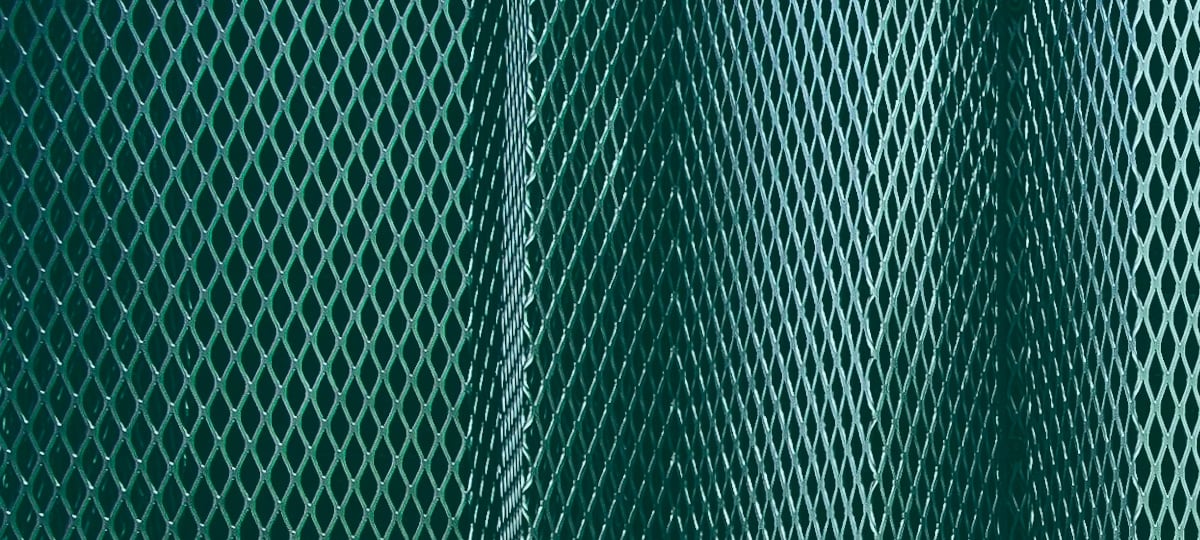Git is the de facto standard for version control. While the command-line interface (CLI) is the most powerful and precise way to work with Git, there are times when a more graphical interface of a repository can prove incredibly valuable. That's where Git GUI clients come into play.
Git GUI clients excel at visualizing complex branch structurers, reviewing changes, and providing a good overview of any project's history. But not all GUI clients are the same. This article will go over 7 of the most powerful and best-liked Git GUI clients, breaking down their key features, strengths, and potential drawbacks.
1. Sourcetree (free)
 Sourcetree is a free, robust Git GUI client for Windows and MacOS. It has powerful search functionality and a comprehensive command output history. This makes it easy to track and understand your repo's changes over time.
Sourcetree is a free, robust Git GUI client for Windows and MacOS. It has powerful search functionality and a comprehensive command output history. This makes it easy to track and understand your repo's changes over time.
Sourcetree's visual representation of branching and merging makes it particularly helpful for understanding complex Git workflows. Additionally, despite being developed by Atlassian, Sourcetree has good Github integration. Because it's free and intuitive, Sourcetree is a popular choice among many software engineers.
2. Sublime Merge ($99)
 Sublime Merge is best known for its fast and responsive UI. Developed by the creators of Sublime Text, this GUI client gives you the ability to commit exactly what you want with line-by-line and hunk staging. It also has powerful search functionality and it uses Sublime Text's syntax highlighting so you understand exactly what has changed in a commit.
Sublime Merge is best known for its fast and responsive UI. Developed by the creators of Sublime Text, this GUI client gives you the ability to commit exactly what you want with line-by-line and hunk staging. It also has powerful search functionality and it uses Sublime Text's syntax highlighting so you understand exactly what has changed in a commit.
However, Sublime Merge doesn't have have built-in GitHub integration, which will be a dealbreaker for some developers. Still, power users will find Sublime Merge's speed and feature set well worth the $99.
3. GitHub Desktop (free)
 GitHub Desktop is tailor-made for those deeply integrated into the GitHub ecosystem (and, let's be honest, who isn't?). It's free, open source, and available for Windows and MacOS. It offers seamless GitHub integration and a simple, intuitive interface great for Git beginners.
GitHub Desktop is tailor-made for those deeply integrated into the GitHub ecosystem (and, let's be honest, who isn't?). It's free, open source, and available for Windows and MacOS. It offers seamless GitHub integration and a simple, intuitive interface great for Git beginners.
But because it's built with Electron, it may not be as snappy as some of the native applications on this list. Additionally, some of its more advanced features can be hard to find. It also lacks a built-in merge editor and a comprehensive branching history graph view. Despite these limitations, GitHub Desktop is a solid choice for GitHub-centric workflows.
4. Lazygit (free)
 With its terminal-based UI, Lazygit takes a unique approach. It's a free, cross-platform tool that offers comprehensive support for Git operations with customizable keybindings. It's extremely fast and lightweight, making it a favorite among developers who prefer terminal-centric workflows.
With its terminal-based UI, Lazygit takes a unique approach. It's a free, cross-platform tool that offers comprehensive support for Git operations with customizable keybindings. It's extremely fast and lightweight, making it a favorite among developers who prefer terminal-centric workflows.
But it has a steeper learning curve. And its text-based UI may not appeal to those who prefer more visual tools. This being said, once mastered, it's a very efficient and powerful tool to manage Git repositories.
5. Fork ($59.99)
 Fork offers a clean and intuitive interface with features like interactive rebase and a built-in merge tool. It's available on Windows and MacOS and has a free evaluation, after which it costs $59.99. Fork is known for its fast performance and fast search even for large repos. Fork also include a robust diff viewer that is particularly useful during code reviews or when trying to understand the evolution of a piece of code.
Fork offers a clean and intuitive interface with features like interactive rebase and a built-in merge tool. It's available on Windows and MacOS and has a free evaluation, after which it costs $59.99. Fork is known for its fast performance and fast search even for large repos. Fork also include a robust diff viewer that is particularly useful during code reviews or when trying to understand the evolution of a piece of code.
Fork isn't as known as the others on this list, which can be a consideration for team environments where standardization is important. But its combination of a clean interface, powerful features, and strong performance have seen it gaining ground in the Git GUI space.
6. Tower ($69 Basic, $99 Pro)
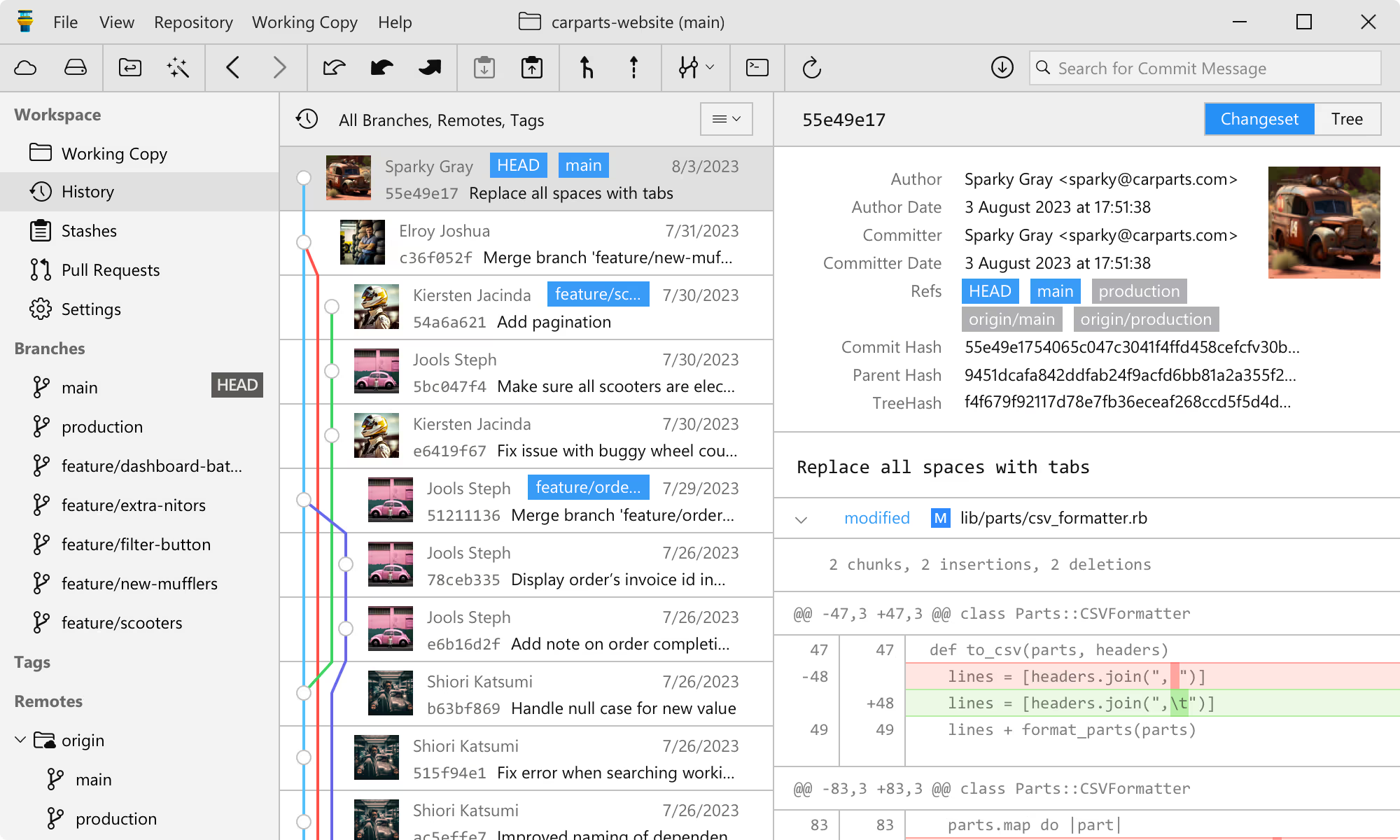 Tower is a free, native Git GUI client with a reputation for a polished, robust feature set. Available for both Windows and MacOS, it offers a thoughtfully designed UX that appeals to both Git novices and experts alike. It has powerful search functionality and great visualization of complex Git operations.
Tower is a free, native Git GUI client with a reputation for a polished, robust feature set. Available for both Windows and MacOS, it offers a thoughtfully designed UX that appeals to both Git novices and experts alike. It has powerful search functionality and great visualization of complex Git operations.
Additionally, Tower offers strong integration with popular hosting services like GitHub, GitLab, and BitBucket, as well as issue trackers that streamline the entire development workflow. These features, along with its regular updates and responsive customer support, justify the two price points for many developers.
7. VS Code with Git Graph (free)
 Although not a standalone Git client, VS Code with the Git Graph extension provides a powerful Git interface right within your IDE. It's a setup particularly appealing to those who prefer to keep their Git operations close to their code.
Although not a standalone Git client, VS Code with the Git Graph extension provides a powerful Git interface right within your IDE. It's a setup particularly appealing to those who prefer to keep their Git operations close to their code.
The Git Graph extension provides a visual commit history, branch management, and common Git operations through an intuitive interface. It also allows for fast switching between coding and Git management. But for more complex Git operations, you'll either need the CLI or one of the other clients on this list.
As a Reminder
These were 7 powerful Git GUI clients to speed up your Git workflow. Just keep in mind that, while these GUI clients are great for visualization and exploration, it's still important to be able to use Git through the CLI. The command line interface will always provide the most precise control and should be your fallback when you can't do something through your Git GUI client.
TABLE OF CONTENTS