ServiceNow is a cloud computing platform that helps companies manage digital workflows. A definition of twelve words that inevitably fails to capture how much there is to ServiceNow. To give you some more context:
- Forbes voted ServiceNow the most innovative company in 2018, ahead of Facebook, Netflix, and Tesla.
- Bill McDermott currently leads ServiceNow. Before ServiceNow, he was the CEO of SAP SE, the German enterprise software giant.
- Before McDermott, John Donahoe led the company. He's now the CEO of Nike.
That alone should give you an idea of how unique ServiceNow is, both as a company and a product. My name is Alejandro Cortes and I am an X-Team developer who implements and maintains ServiceNow for our partners.
This blog post will give you a high-level overview of how ServiceNow grew as a product. After this blog post, you will better understand how ServiceNow can help any organization improve its workflows.
A Ticketing Tool
ServiceNow started as a ticketing tool. Any employee can raise a ticket in ServiceNow to get help or request something from their IT department. These tickets fit into a variety of categories, including:
- Incident Management
- Change Management
- Service Catalog
- Knowledge Management
Because every company has different ways of doing things, over time, ServiceNow added tools to improve how you could configure your ticketing process. Mainly through the use of JavaScript, these tools helped handle the behavior of forms or allowed you to implement actions for a particular workflow, such as creating, updating, or deleting a record whenever something happened to a ticket.
Eventually, ServiceNow implemented the Workflow Editor, a powerful set of tools that streamlined the ticketing process even further. With the Editor, you can customize the process of pretty much any record in the system.
In addition, the Workflow Editor has a nice UI where you can drag and drop different actions, so they fit together however you like. For example, you can create a workflow where you request approval, assign a task to a group, update a record, etc.
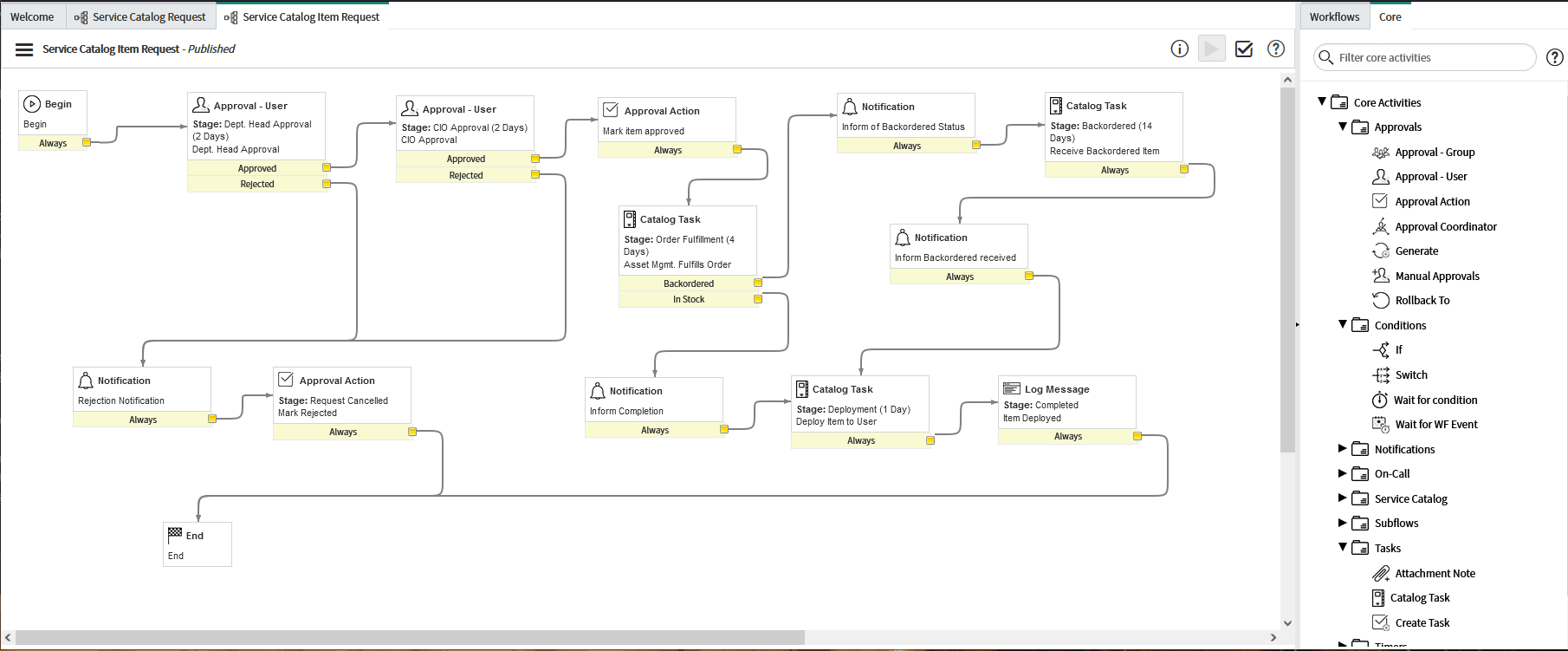
A Workflow Automation Platform
ServiceNow kept growing and turned into much more than just a ticketing tool. It developed a set of solutions for different departments in companies, including:
- Human Resources
- IT Business Management
- IT Operations Management
- DevOps
- Security Operations
- Governance
- Risk and Compliance
All these departments now have a specifically tailored ServiceNow solution to manage their tasks and daily activities. This ultimately evolved into the Flow Designer, which is like the Workflow Editor, in the sense that it's incredibly flexible, but it applies across many more departments than just IT Service Management.
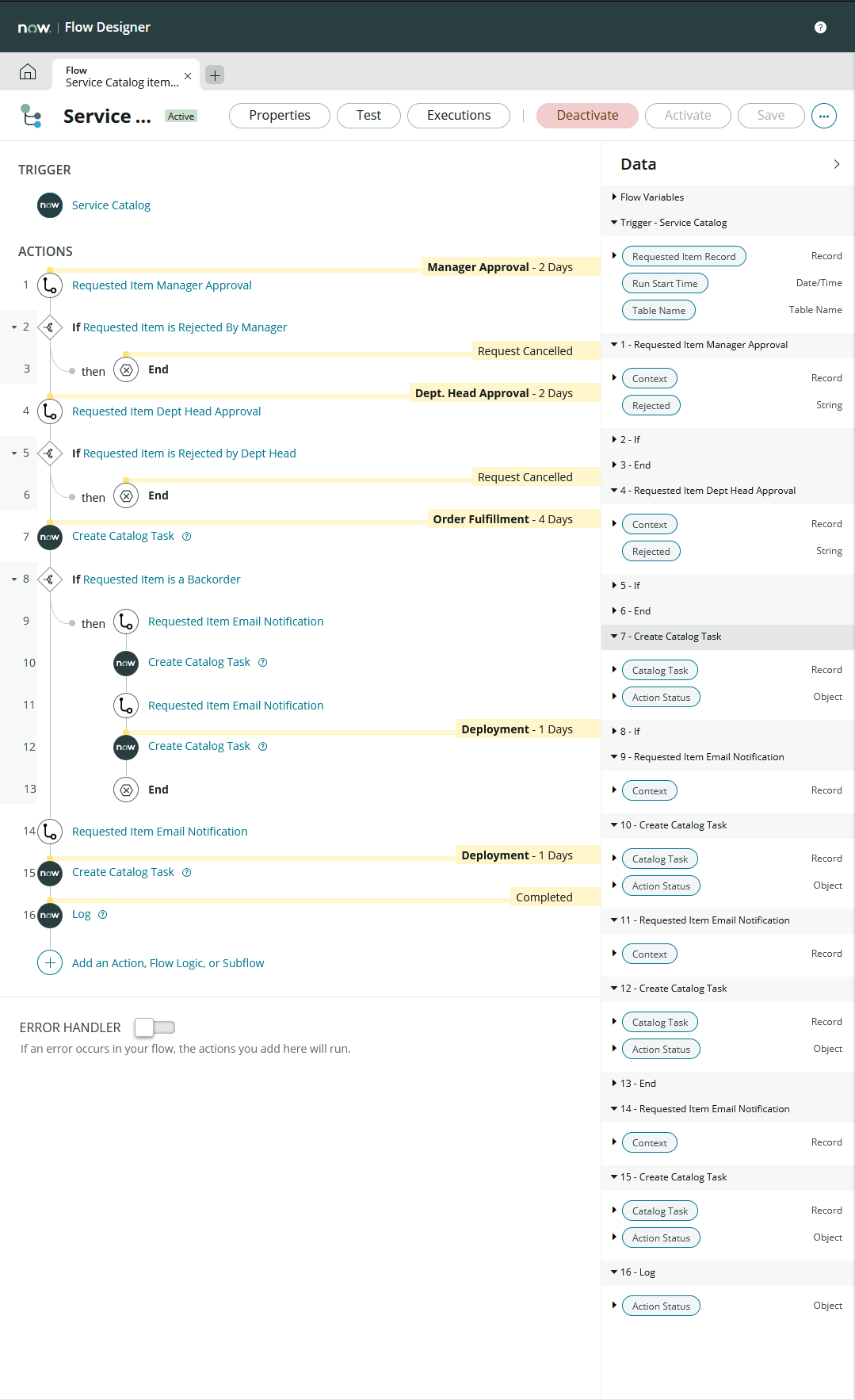
Like the Workflow Editor, the Flow Designer is a no-code/low-code way to easily and intuitively design a workflow process. System admins can focus on maintaining the platform, while developers will have more time to focus on programming.
ServiceNow is Configurable
I like ServiceNow because of how configurable it is. You can build your own apps on top of ServiceNow or use other people's apps that use the best practices of a particular department in a particular industry.
Whether you're a start-up with no fixed processes or a colossal company where all your processes are strictly defined, ServiceNow gives you an easy way to implement your processes digitally in a streamlined environment.
