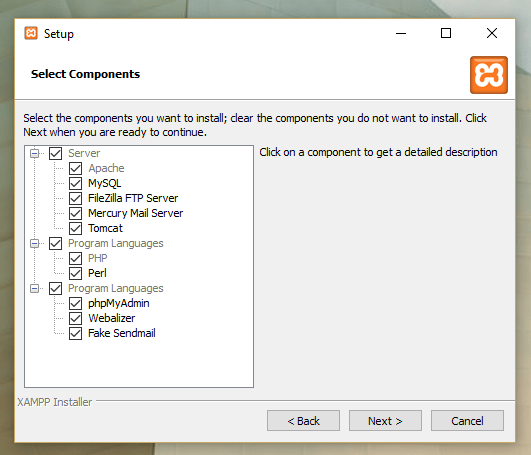One of the many great things I love about X-Team besides the intrinsic developer camaraderie, philosophy of co-learning and self-improvement, bad ass X-Outposts, and super-hero culture (if that wasn't enough) is the diverse set of interests the nearly 200+ developers and engineers (who make up a big chunk of the company) have!
For instance, we have Haskell category theorists, Drupal gurus, great practitioners of React, Java genies, and so on.
As such, and since I'm currently trying to fairly cover a range of languages including (quantum) Python, CSS in JS, Angular 5, Ethereum, Java Spring WebFlux (forthcoming... hehe), I also want to give PHP and Wordpress, in particular, their fair share of the limelight and <3 emoji's!
PHP 7.x.x and WordPress
There's increasing buzz about how powerful the PHP 7.0 and WordPress 4.x.x are. The power duo resulting from these two admixed technologies has been in the works for several years but remains highly (and perhaps even more) relevant today since many sites are still prepping for the (potentially) huge migration. WordPress 4.1 and PHP 7.x.x nearly double the performance of WordPress 3.6 and PHP 5.x.x (check out some great benchmarks)!
I wanted to reacquaint myself WordPress (circa 2018) and see:
- What's changed!
- What's improved!
If you're down for a veritable Orphic journey, read on for the adventure below.
XAMPP and WordPress 4: A Tale of Two Installs
Wow, back when I was doing WordPress in-depth installation was A. CHORE. Now, great tools like XAMPP have come an even greater way toward streamlining the installation process. Here's how to get a WordPress instance up and running in under five minutes!
First, grab a copy of the executable distribution over on the official XAMPP website:
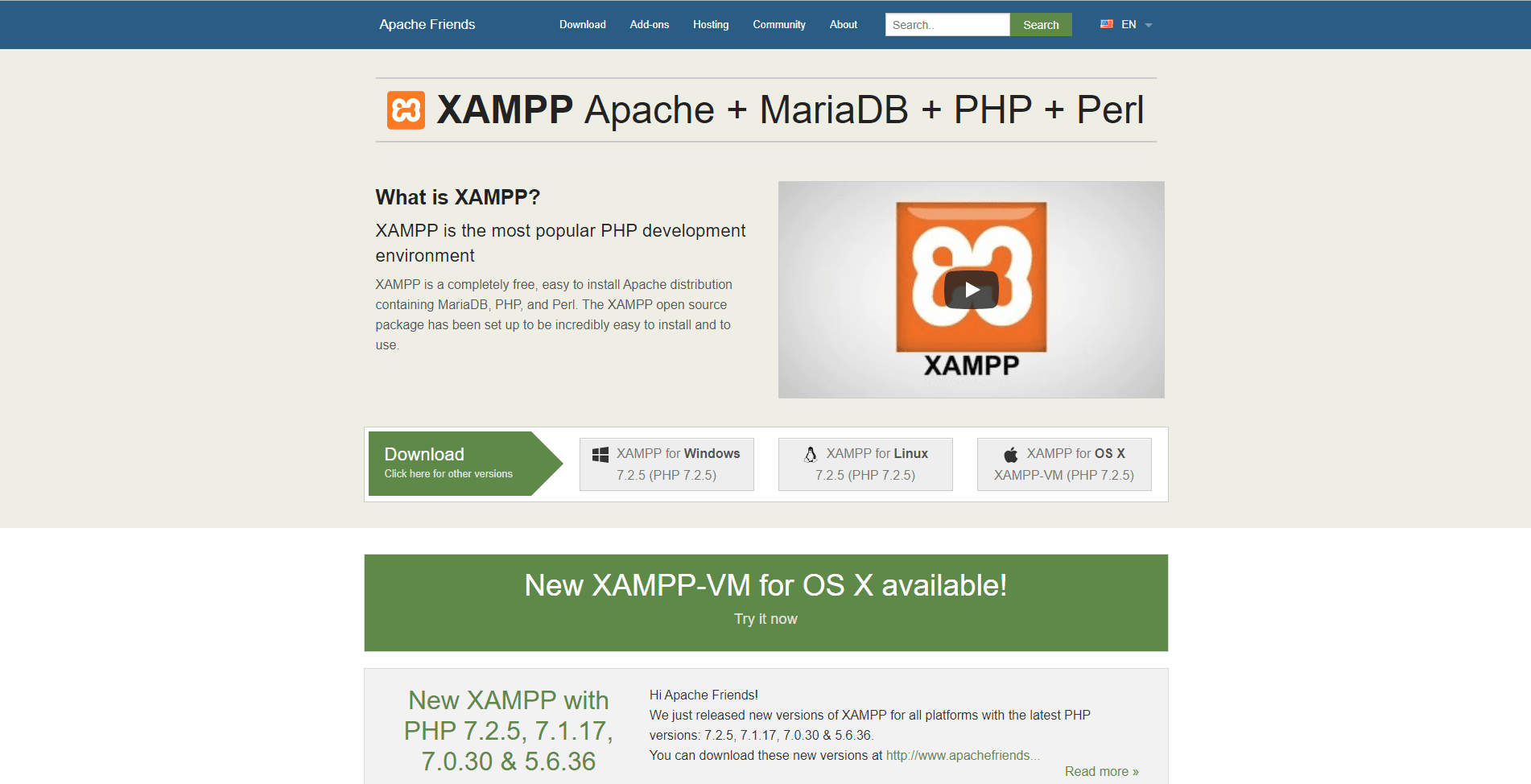
Once you've chosen and downloaded the correct version for your machine go ahead and run the executable. You should see the following installation GUI:
Then, and here's the best part, the kind folks at XAMPP have even put a fantastic interface making it easy to spin up each element of our dev stack. We'll need at least Apache and MySQL:
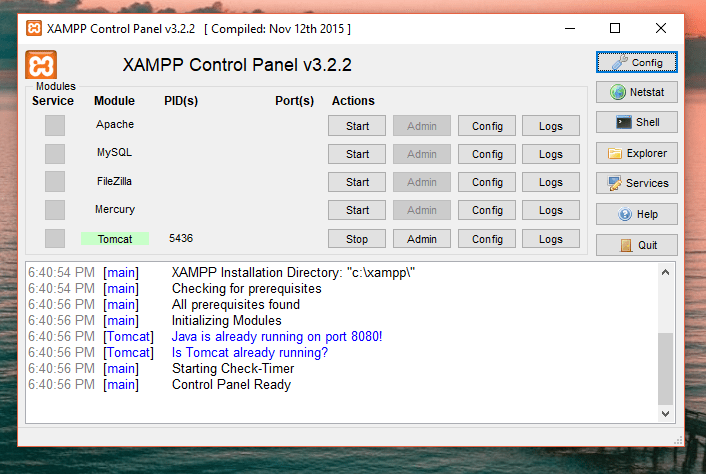
Then we can drop a fresh copy of the most recent WordPress right into the /htdocs directory like so (on Windows):
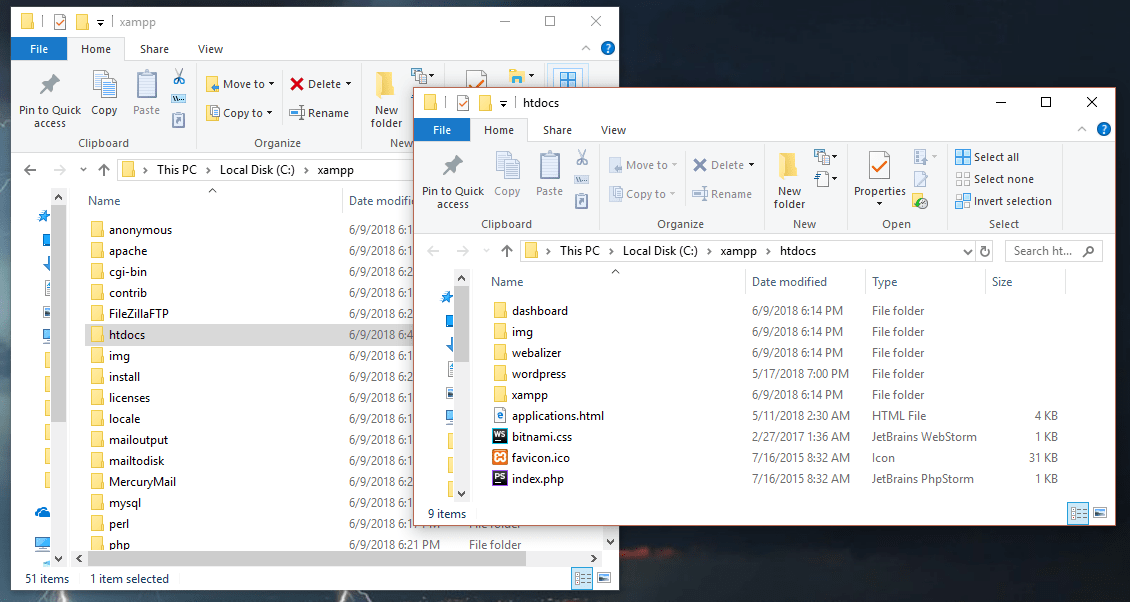
Lastly, we'll open up http://localhost:80/dashboard so that we can access phpMyAdmin:
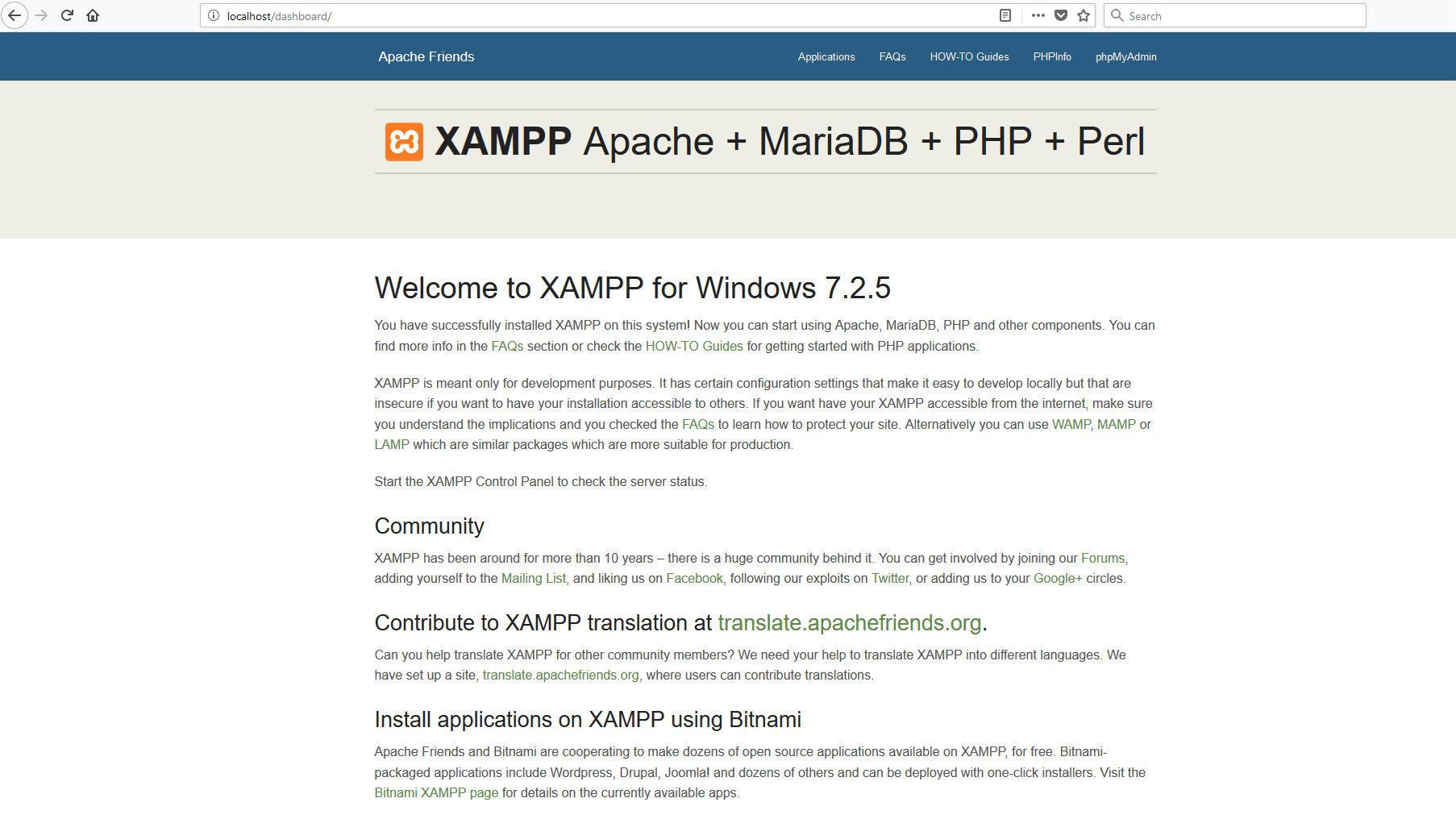
We'll want to create a database table and user:
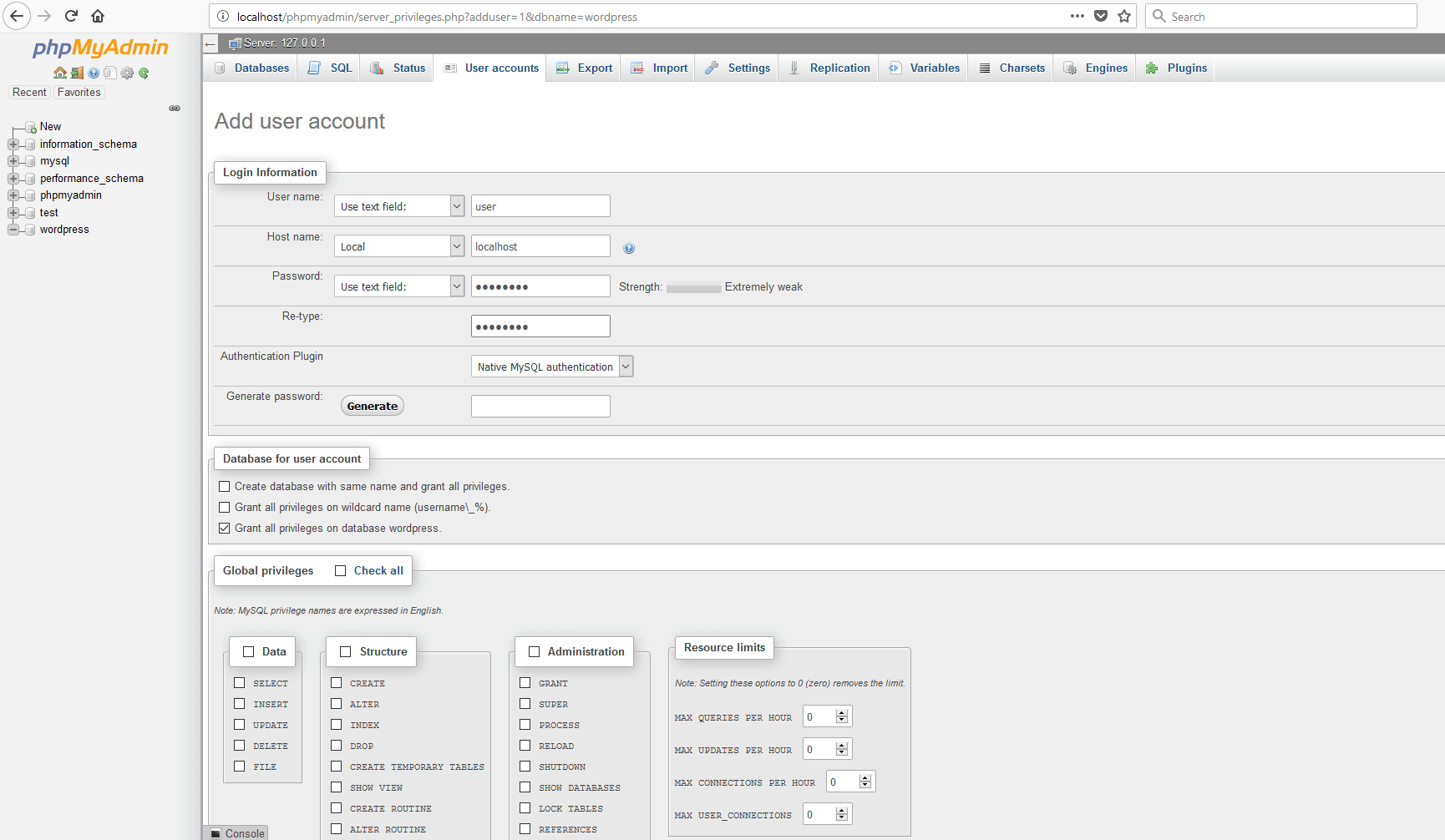
Before bringing up the url http://localhost:80/wordpress where we can enter the table and user information we created above to finish our install:
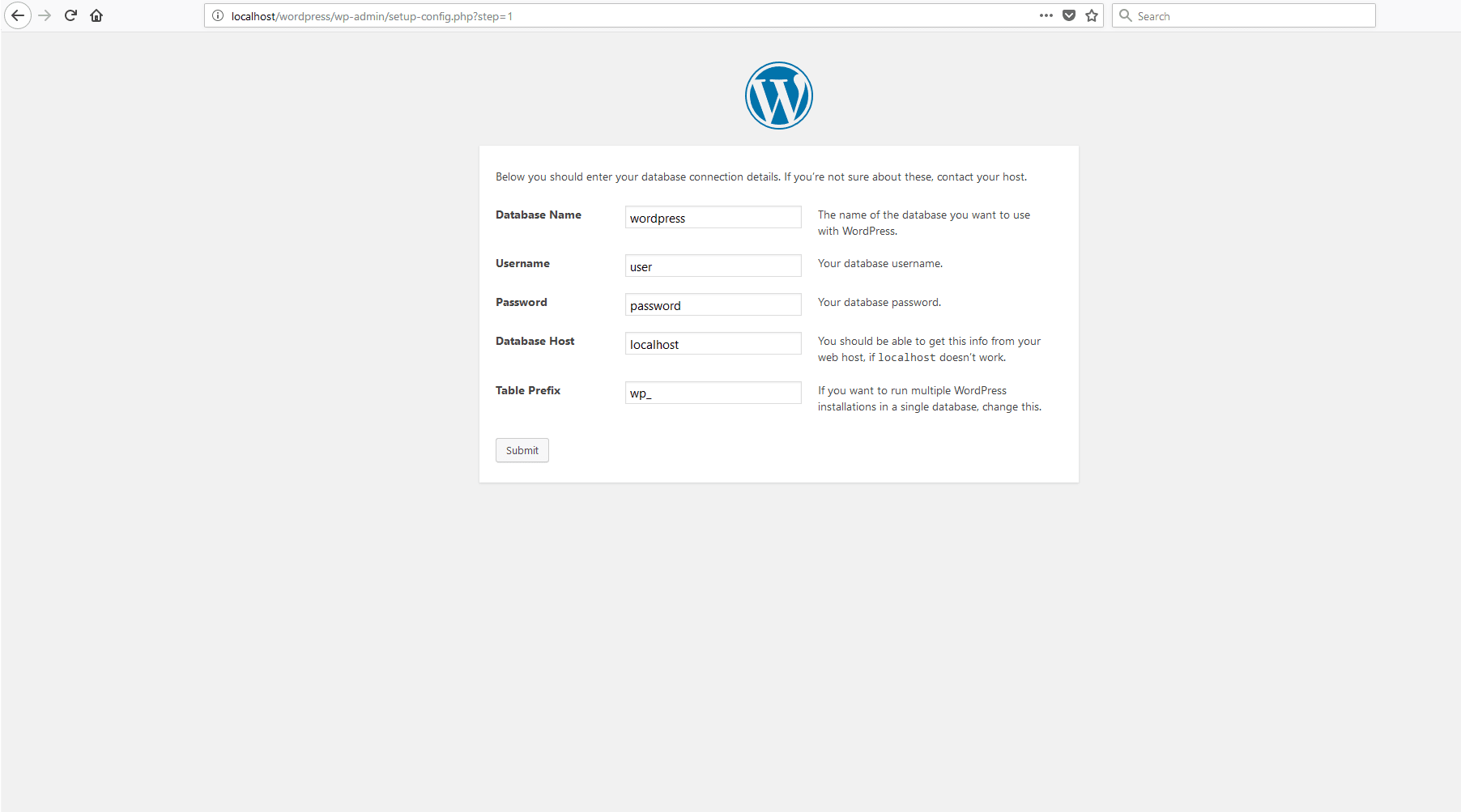
Pretty slick so far, right? I know I'm very impressed! I can see how far the technology has come! Mad kudo props to the good folk over at XAMPP for their fantastic work and for vastly simplifying this process (cross-platform I might add)!
WordPress as Web Application Framework
WordPress is a fantastic framework in many ways:
- It represents a useful set of conventions and design patterns to easily customize WordPress to suit a specific use-case.
- It organizes and simplifies configuration to make coding and creating in PHP much more organized!
Since version 4.7.x WordPress has also supported an in-build REST API!
I originally started out exploring the state of Timber, Twig, and Advanced Custom Fields within PHP 7.0 and WordPress 4.x.x!
Subsequently, I learned about the newish WordPress REST API that transforms WordPress from being a mere Content Management System (CMS) to a true, full-fledged, Web Application Framework (WAF). This allows us to use the great, handy, admin dashboard while fully decoupling our client and views from the PHP backend!
So, we'll combine React with WordPress 4.9.6 and decouple the client from the JSON API.
https://demo.wp-api.org/wordpress/wp-json/
https://demo.wp-api.org/wordpress/wp-json/wp/v2/pages
https://demo.wp-api.org/wordpress/wp-json/wp/v2/posts
https://localhost:443/wordpress/wp-json/
https://localhost:443/wordpress/wp-json/wp/v2/pages
https://localhost:443/wordpress/wp-json/wp/v2/posts
For a full list of endpoints - please see this official documentation!
React
I've provided a simple React client for local testing available on GitHub!
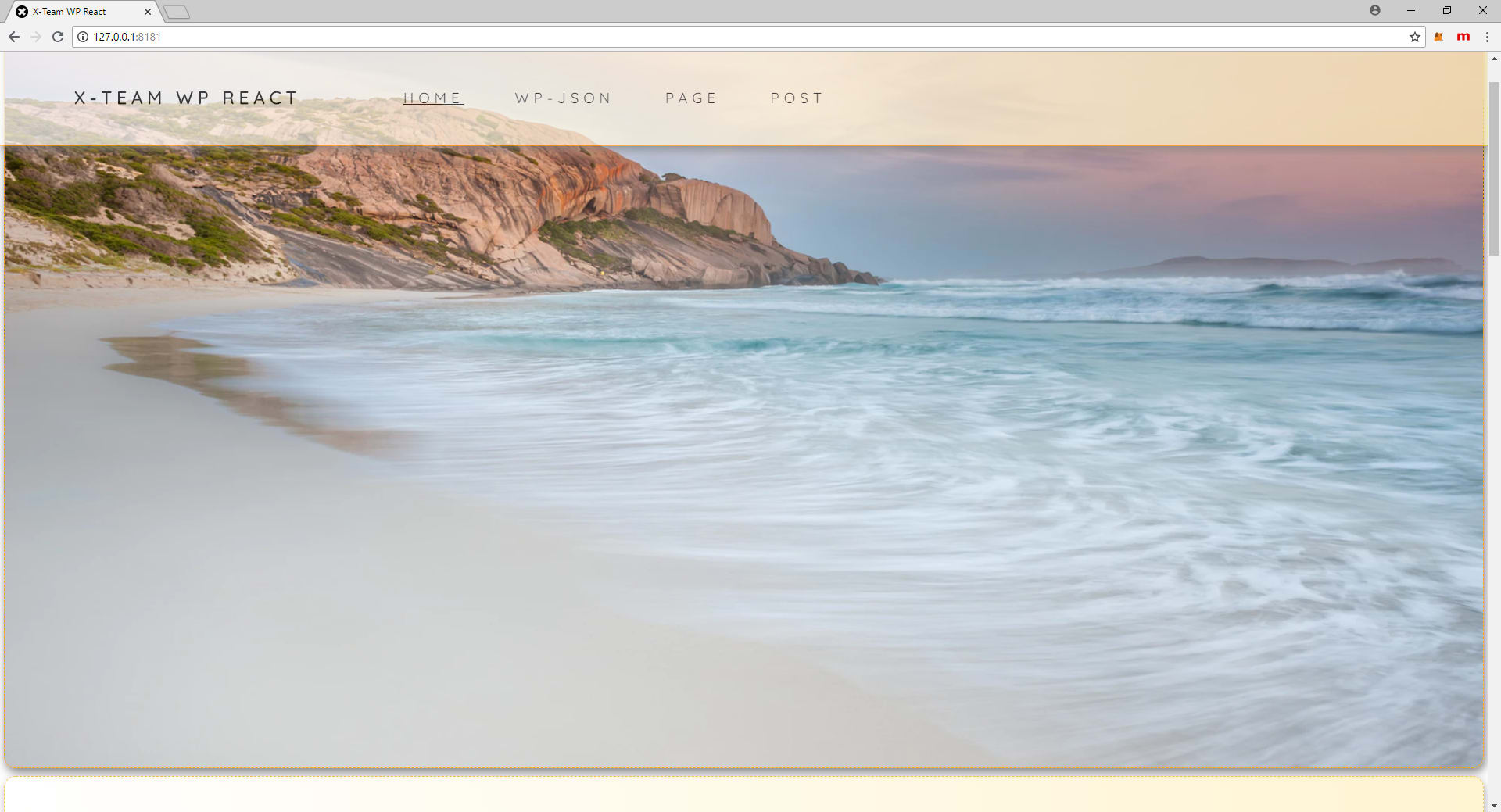
It brings back data from the official demo (with dummy data already injected from the official demo endpoint in case you run into CORS issues):
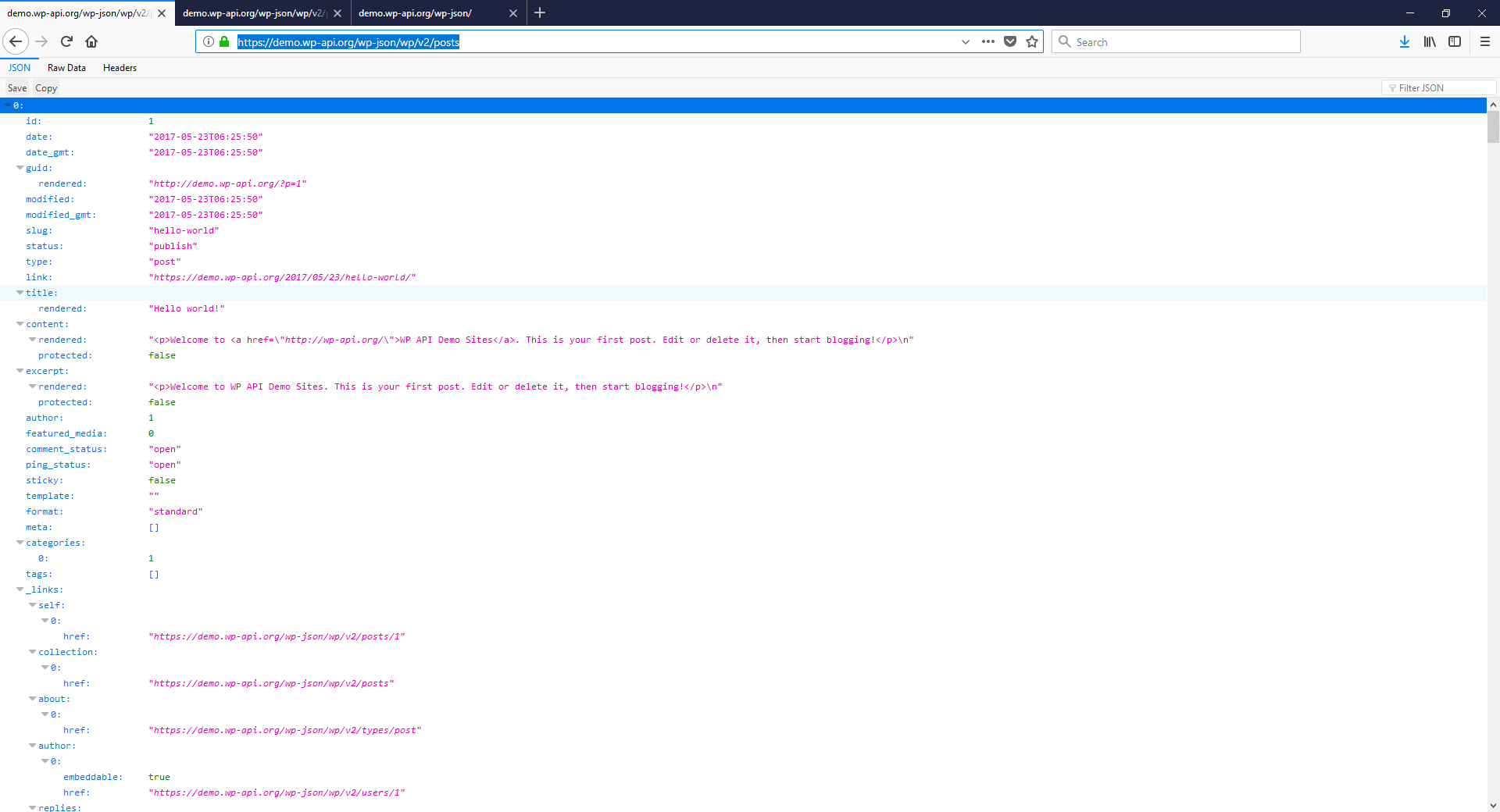
Each view displays a few simple items - here we see some of the attribute data that lives in each Page object:
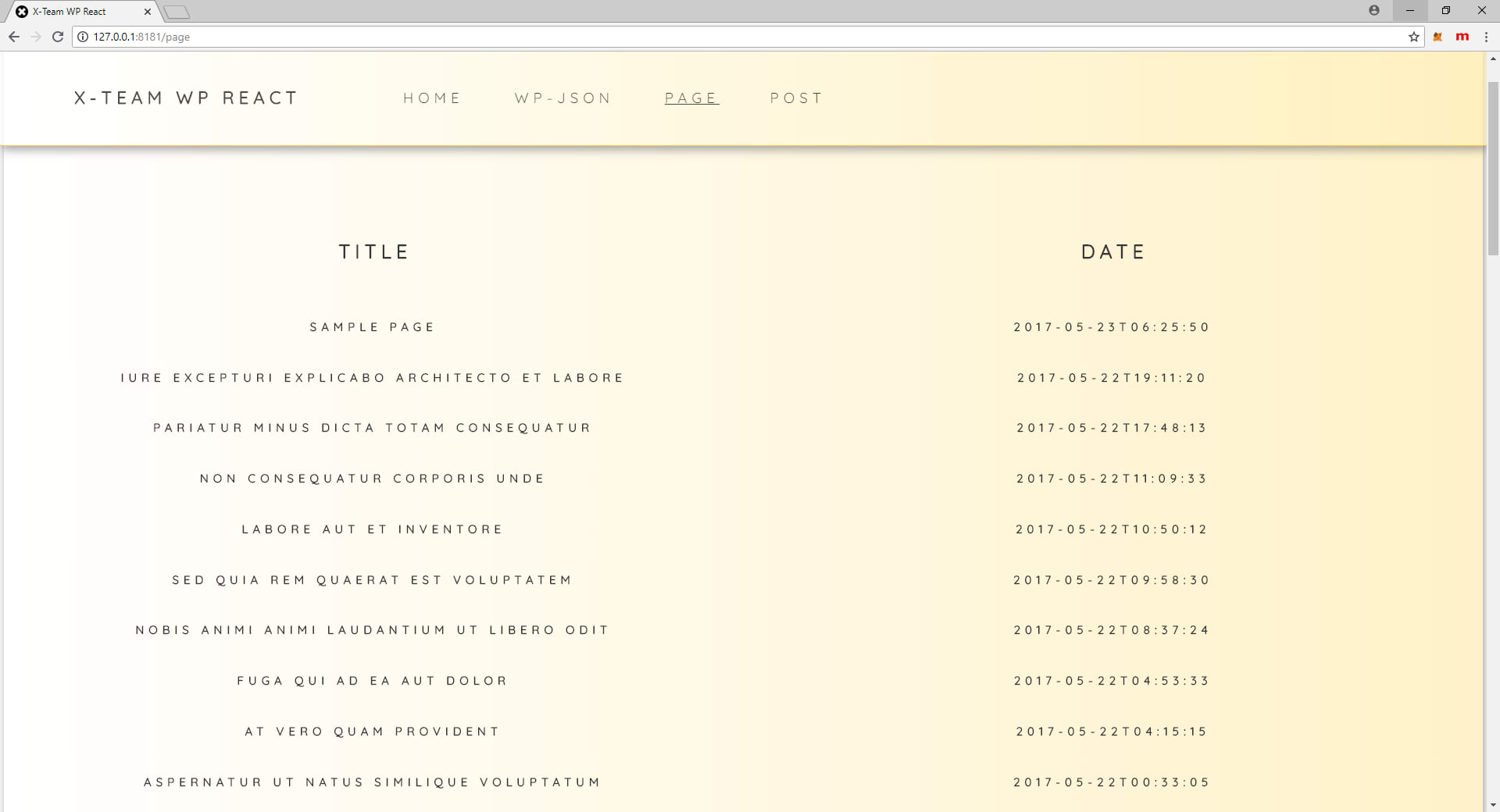
Conclusion
That's it - a simple way to install Wordpress using XAMPP, a simple way to marry modern React frontends with WordPress API backends.
Grab a copy of the code used in this article over at GitHub!
Shout Outs
- Thanks to Ali Humza for the rad Snazzy Map!
- Special thanks to UIGradients!
- Josh Spires
- Michael Milverton